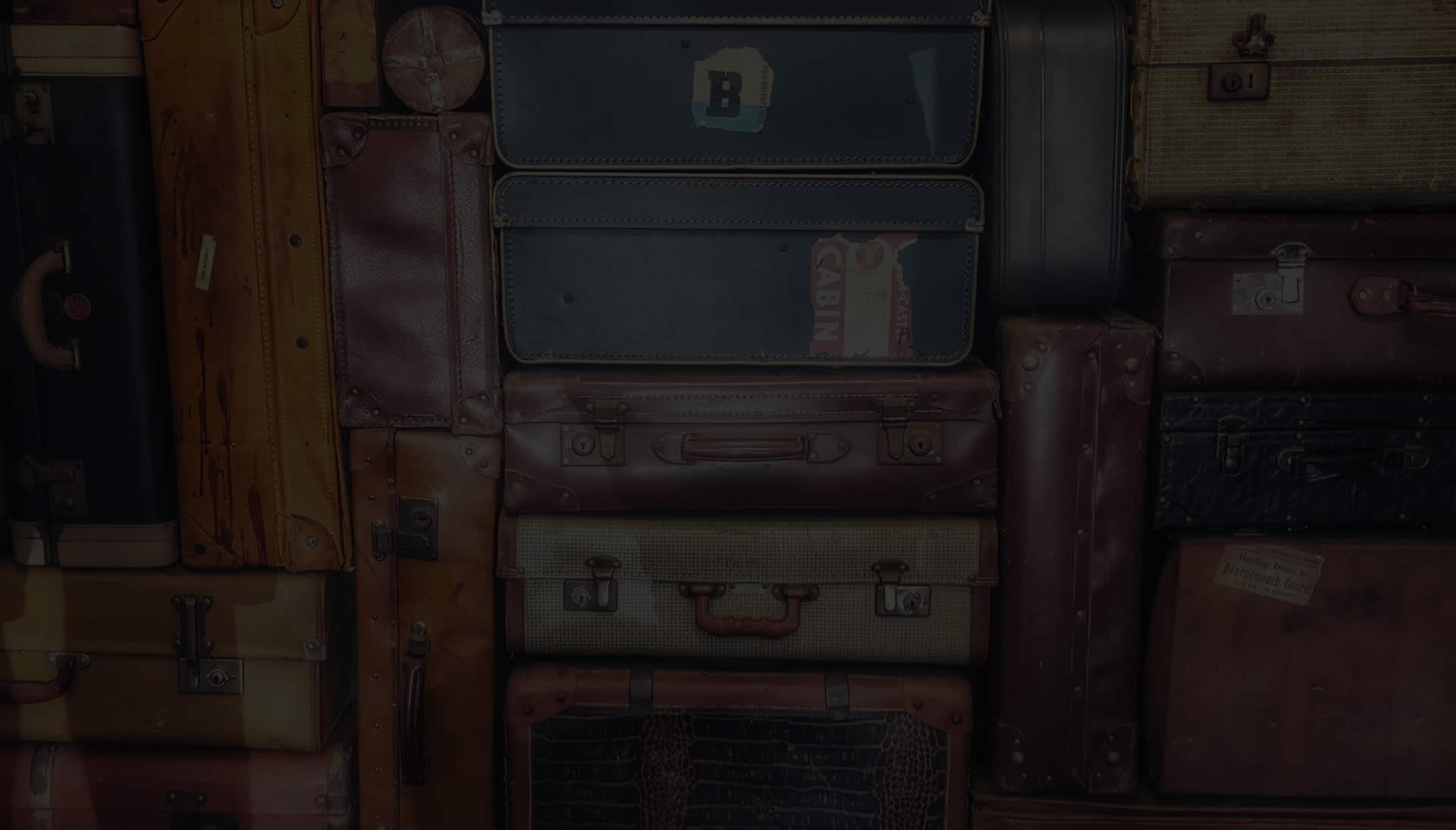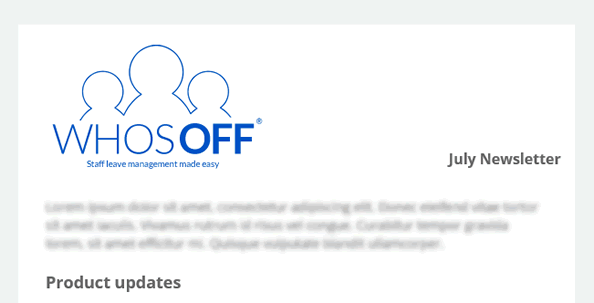2. It saves time and money .. and hassle.
Think about how much time is taken filling out forms, checking calendars, checking leave entitlements and allowances and sending emails round the office to get a piece of leave approved. It all adds up and time is money. Check the cost of using the service against the time that is really spent on this repetitive office task. If you do the numbers, there should be a saving.
Not least it removes the hassle of who asked first, who thought they had one more day left, who is off next week!
3. Make your own Leave Types
Don't just manage holidays or vacations - how about Maternity leave, Sickness, Jury service, Working from home, Training, On Site, Out of Office ? - there are lot more occasions where staff are out of the office than just holidays.
4. Use the free mobile apps and the free trial
Sometimes you need to request leave when you are out of the office or approve leave at any time - free mobile apps make this easy. Use the free trial to make sure it will suit the way you want to work.
5. Upload all your staff in one go
Use the upload spreadsheet tool to get your staff into the system in one go - makes the system easy to start using straight away.
6. Get quick reports and exports
Putting your staff leave into a system means you can quick reports for easy analysis and spot trends or download into csv file format.
7. Manage overtime and time in lieu
Let users log the overtime they have done, and request time in lieu
8. Create calendar feeds
View leave data direct in your MS Outlook or Google calendar without having to log in all the time.
9. Avoid staff clashes and set department levels
Set who cannot be off with who and how many staff members you need in a department at any one time.
10. Make it yours
Branded options to match your current trading style makes it easier for your staff to adopt.