Changes overview
Our latest round of platform updates see's the introduction of another area within the Staff hub module, "Records", previously referred to as "Documents", as well as a number of interface adjustments.
- Staff hub - Records *NEW*
- New dashboard widget for Records
- Alternative logo and profile upload options
- WhosOff & Overtime report - Approver option
- Minor interface tweaks
Staff hub - Records
Following on from the successful launch of our new Staff Hub module, we have released the latest addition, "Records", which if you have used a previous version of WhosOff would have been familiar to you (although previously referred to as documents).
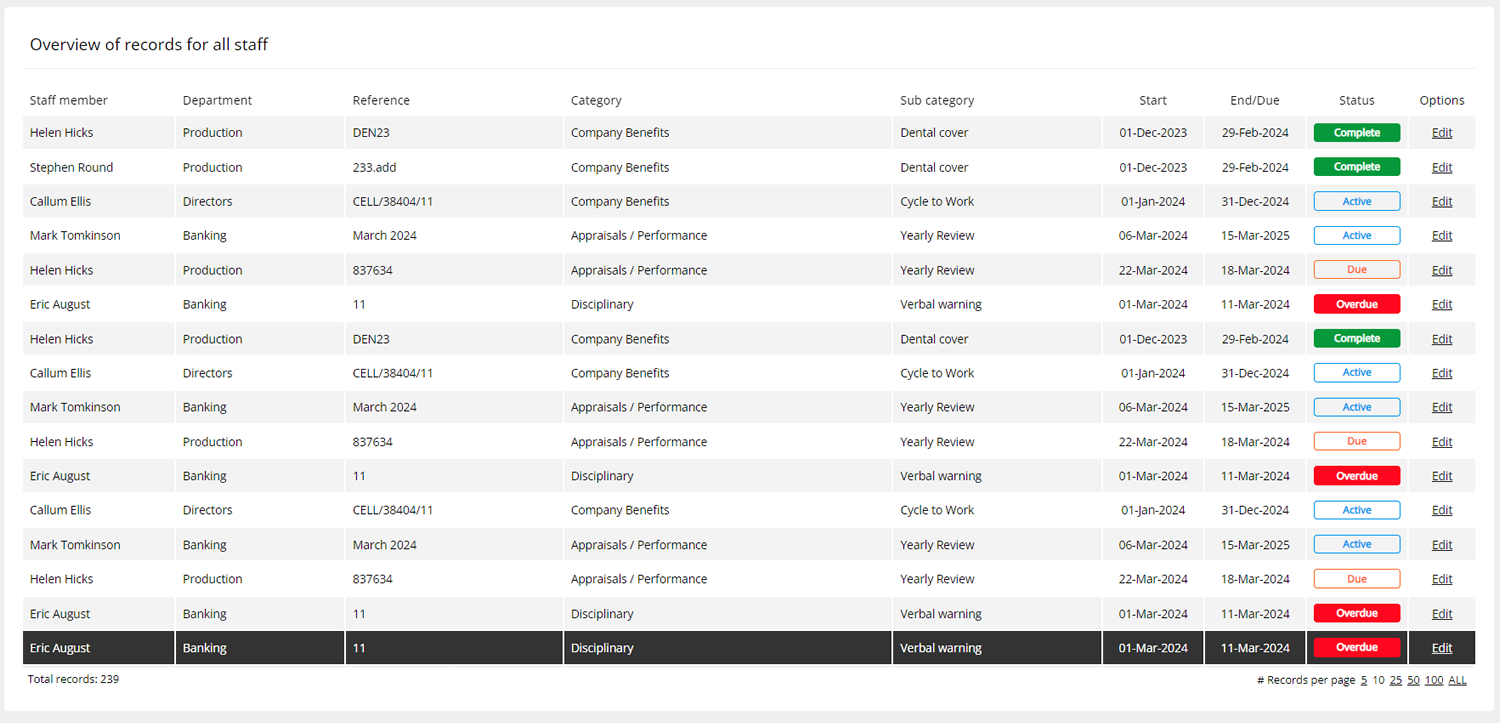
Like other areas within the Staff hub, you have complete control over who has access, and at which level they are able to see the records within your account (if any). You can also control your own categories of records; from Quarterly Appraisals, to Fire Marshal training, and Healthcare Benefits to Disciplinary records.
Records allows you to record, store, refer to, and update a record against a staff member, for a selected category/type, and have the system inform you of any records that require attention, either because you have setup notification days within your categories, or, because the end date is nearing or has passed.
If you don't have the Staff hub module enabled on your account, try it today, it's FREE. Simply login to your account and find the Staff Hub tab within Company Settings
New dashboard widget
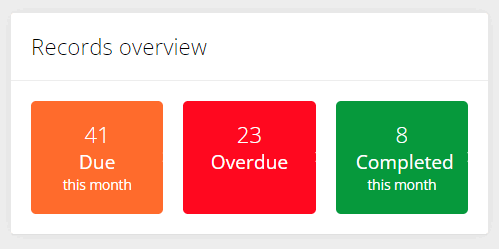
With the new records area mentioned above comes a new option to customise your dashboard when you login to WhosOff. You now have the option to include a Records Overview which details any Overdue records along with a summary of records Due, or Completed this month.
What's more; if you take the option to received a daily roundup email from WhosOff, this widget will also be detailed within the email, more information delivered to your inbox without the need to login.
Alternative logo and profile uploading
Customers are loving branding their WhosOff accounts to match their corporate brands, the overall consensus we have received over the past year is that staff members feel more confident using a system that appears as one of their own.
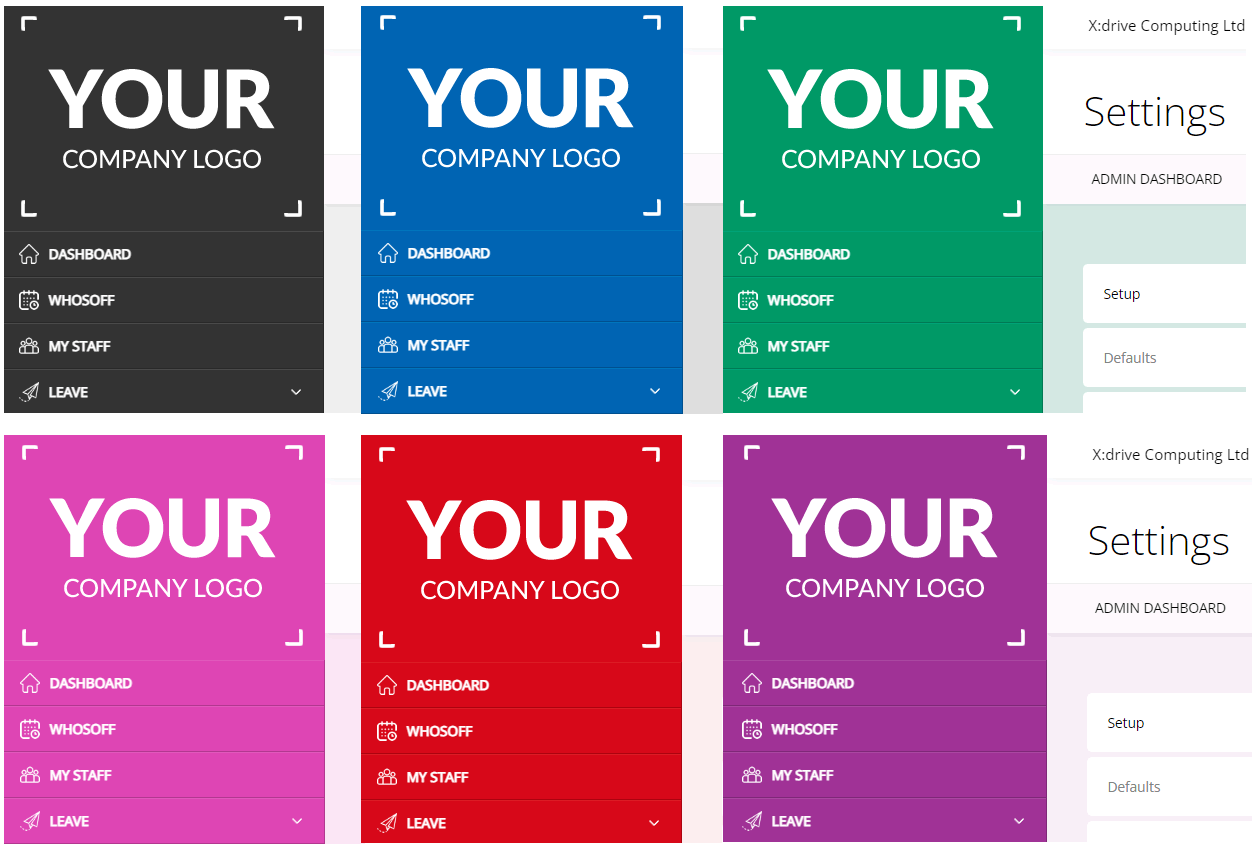
If you haven't branded your account yet, you're missing out, but, you can quickly brand up your account following these steps:
- Login to your WhosOff account
- From left hand menu, Click Administration, then Company Settings
- From the resulting screen, click on the Branding tab
- Then have fun, either use the Predefined template options, or click on each of the options and select a colour that suits
- Tip: Once you click on "Save branding" and refresh your screen, your branding options will be applied, for other users the changes will be shown when they next login.
- Use the logo option to upload your company logo to your account, this will be shown on the left hand menu as well as any emails that are sent out from your WhosOff account.
Additional Approver details on WhosOff and Overtime reports
Following customer feedback we have added an additional option to show on the Overtime and WhosOff reports. Alongside being able to see the request note and approver notes, users are now given the option to display who Approved the request(s) shown.
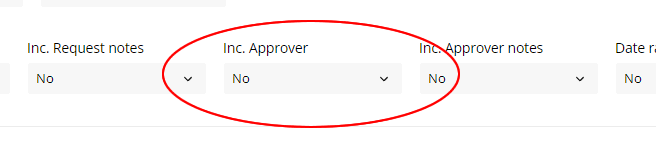
Simply select "Yes" in the "inc. Approver" option within the report filters and this information is shown on screen, as well as being exportable within the report.
Changes overview
Other minor updates published to the WhosOff platform include:
- Terms and Conditions updates
- Privacy Policy updates
- loading messages on Request Leave and Submit Overtime functions
- Invoices screen now showing the Paid date of each invoice
- and a minor adjustment to the company logo display on the left hand menu (for different size logos)
WhosOff newsletter
Subscribe now for our hand-picked tips, product updates, latest from the support help desk, and more: straight to your inbox.
Share this article


Posted by Tony Bushell
on Wednesday, 27th March 2024
View all blog articles
Other posts you may like:
WhosOff platform updates - November 2023
13.DEC.2023
The latest round of updates are live. From minor tweaks following customer feedback to new features like the staff hub are available on all accounts.
WhosOff platform updates - August 2023
08.AUG.2023
Check out our latest round of updates following customer feedback, including editing your own dashboard, improvements to reports, Google Social Sign On and more.