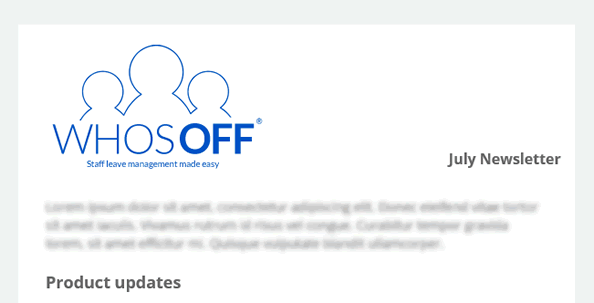Following feedback from our customers and the continuous development of the WhosOff platform, we have released a number of updates to improve the experience for our users. A list of each update can be found below:
New Help User Interface
We have completely revamped the Help section within the online application. Instead of searching for knowledgebase articles using keyword search techniques, you are now presented with categories relating to your user account level within the system.
For example: If you are a Super User you will be presented with categories and articles relating to what functions a Super User can carry out within the system.
Bulk change department
One of the most common issues when Super Users were bulk uploading staff into the system was that sometimes the departments were mis-spelled, or were not on the system at all. Upon confirming the upload, the system will put these users into a department titled "Unallocated". Previously the Super User would then have to go into each staff members account to ensure they are placed in the correct department.
With the new tool (available from the Administration page), you can move users between departments in bulk.
Download user data on delete
As part of the "Delete Staff Member" process, you are now required to download a backup of the staff members data before the deletion can be confirmed. This download is in the form of an .XLSX file and contains any leave, overtime, allowance records, HR, emergency contacts, notes and personal details that are currently stored on WhosOff.
My details - Self-service for Emergency contacts
If your company uses the HR module within WhosOff, you may notice under the "My Details / Settings" area that each staff member can now manage their own emergency contacts. Useful if you have to spend time asking people for these details whereas they can enter this information direct into their WhosOff profile.
Super Users with HR access can also amend this information on behalf of their staff within the Staff Administration area.
Reports - Decision option on WhosOff report
When running a WhosOff report for your company (or staff), you can now choose to only show those requests that are pending, those that are approved, or both.
Reports - Allow approvers to access company level reports
If your company has the "Cross department viewing" set so that only Approvers & Super Users can see across departments, previously Approvers would only be able to access one department at a time using the reports feature. This update reflects the company setting and allows them to view reports across the company if their permissions allow.
Reports - Staff directory report sorting
Under the "quick" staff reports, we have added a sorting feature to the "Staff Directory" report.
Overtime administration - More details
When managing the Overtime for a staff member, you now have the option to view more details on each request. The extra information displayed will be when the overtime was requested. If approved, then the date and time of approval are shown, if the request was declined, the person responsible for declining the request is shown.
Staff administration - Edit tabs explained
Following a recent update where the edit staff page was re-modelled to allow for more data management, we received some feedback asking for us to explain each of the tabs, or mark them clearer. As a result, we have updated the tabs on this page to include a short description of what each of them means.
Add staff - Option to include notifiers on add
When adding a staff member through the system you can now specify notifiers at this point instead of having to update this information after the staff member was added.