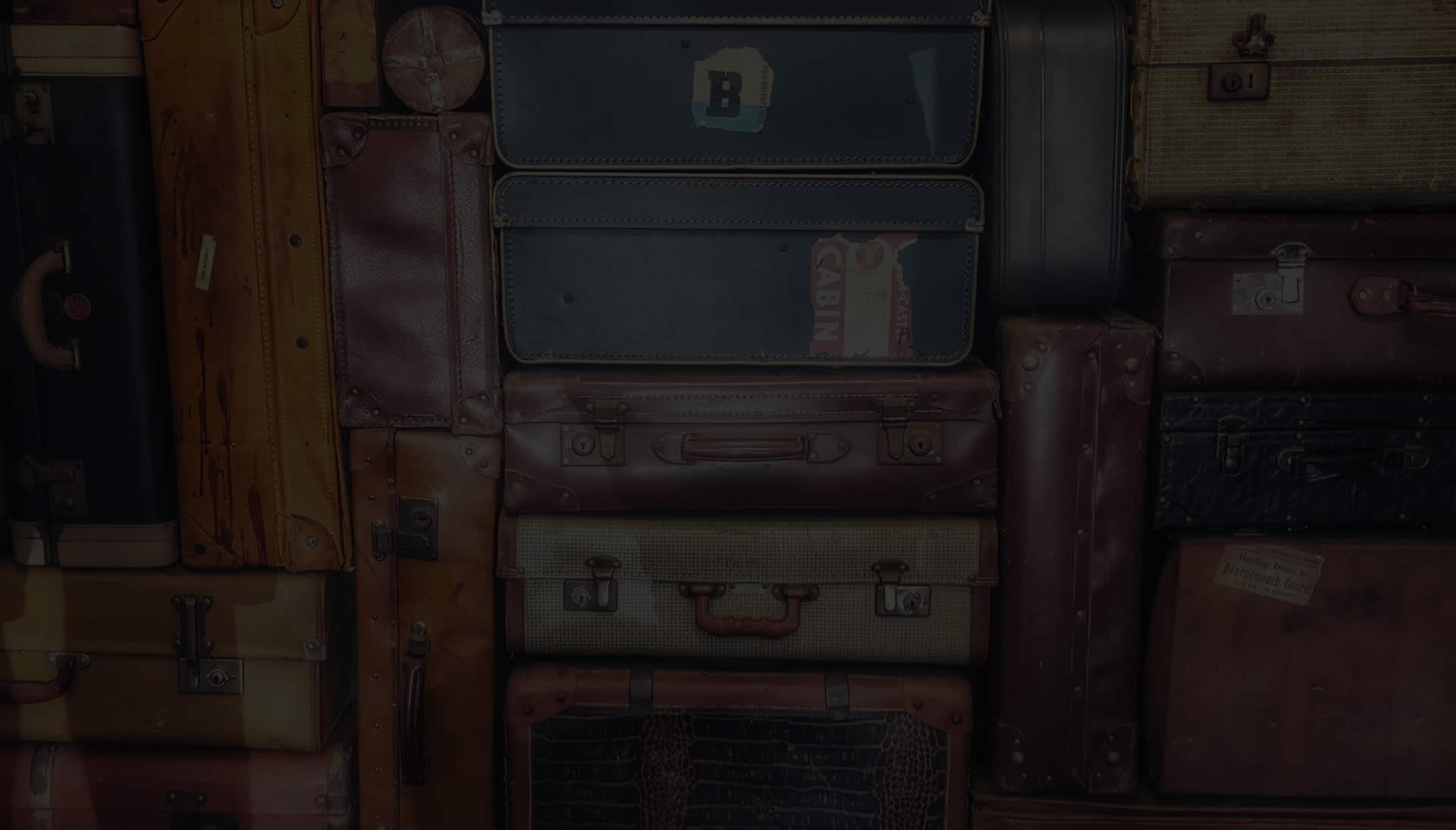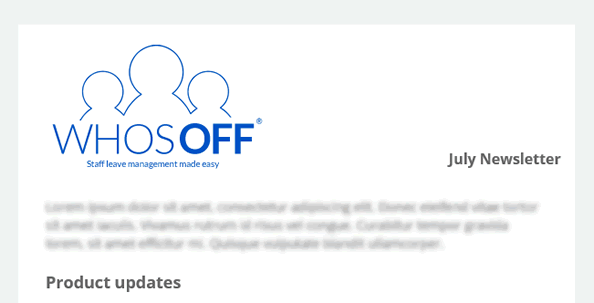The Boxing Day bank holiday in 2020 will be observed on Monday 28th December instead of Saturday 26th December 2020.
Does this affect me, where can I find out more?
According to the GOV.UK website, if a bank holiday is on a weekend, a 'substitute' weekday becomes a bank holiday, normally the following Monday.
Do I need to do anything to my WhosOff account?
If you have already setup your bank holidays for 2020 it is advisable that you follow the steps below to ensure you have entered the bank holidays as per the UK Governments amended list. If you haven't imported the dates already then you will see the amended date when you import the bank holidays (Free Days) for 2020.
Ensure you have the right date listed in Free / Restricted Days
The first step is to make sure you have the right bank holidays in your account.
- Login to your WhosOff account
- From the Administration menu, select "Free / Restricted days" (right hand side)
- Use the on screen filtering to view Free / Restricted days for 2020.
- Check if you have entered the 26th December 2020, if so follow on:
- Delete the entry for the 26th December 2020
- Import or enter the 28th December 2020 using the form on the right hand side.
Check if leave has already been booked for this period
The next step is to check if anyone has already booked this time off, if so, you may have to re-submit the leave request to ensure the correct allowance is taken.
- Login to your WhosOff account
- Click on Reports (top right)
- Run a WhosOff report (top left), with the following selections:
- Leave Type: All Leave Types
- Decision: Any
- Date Range: Select Date Range (26.December.2020 - 28.December.2020)
- View: On Screen
- Report for: Company
- Group by staff member: No
- Selected Date Range Only: Yes
- If the above report produces any records of leave, you may have to follow these steps to re-submit the leave request to ensure the correct calculations have been taken:
Re-submit leave already entered across these dates
Follow these steps to re-submit any leave that may have taken into account the bank holidays prior to the UK Government change.
- Login to your WhosOff account.
- From the Administration menu, select Manage Staff (left hand side)
- Locate the staff member in question and click on Leave in line with their record.
- Find the leave entry that needs adjusting, click on the "Edit" link in line with the record.
- Without making any changes to the entry, click on the "Check Changes" button.
- The system will then inform you of how much allowance will be given back, then subsequently taken, taking into account the adjustments you may to the Bank Holidays (Free Days).
- Click on "Confirm Changes"
- Continue this process for any leave records that need checking/re-submitting from the report you ran earlier.
If you need any assistance, please do not hesitate to contact our support team on 01227 812933, or drop us an email at support@whosoff.com