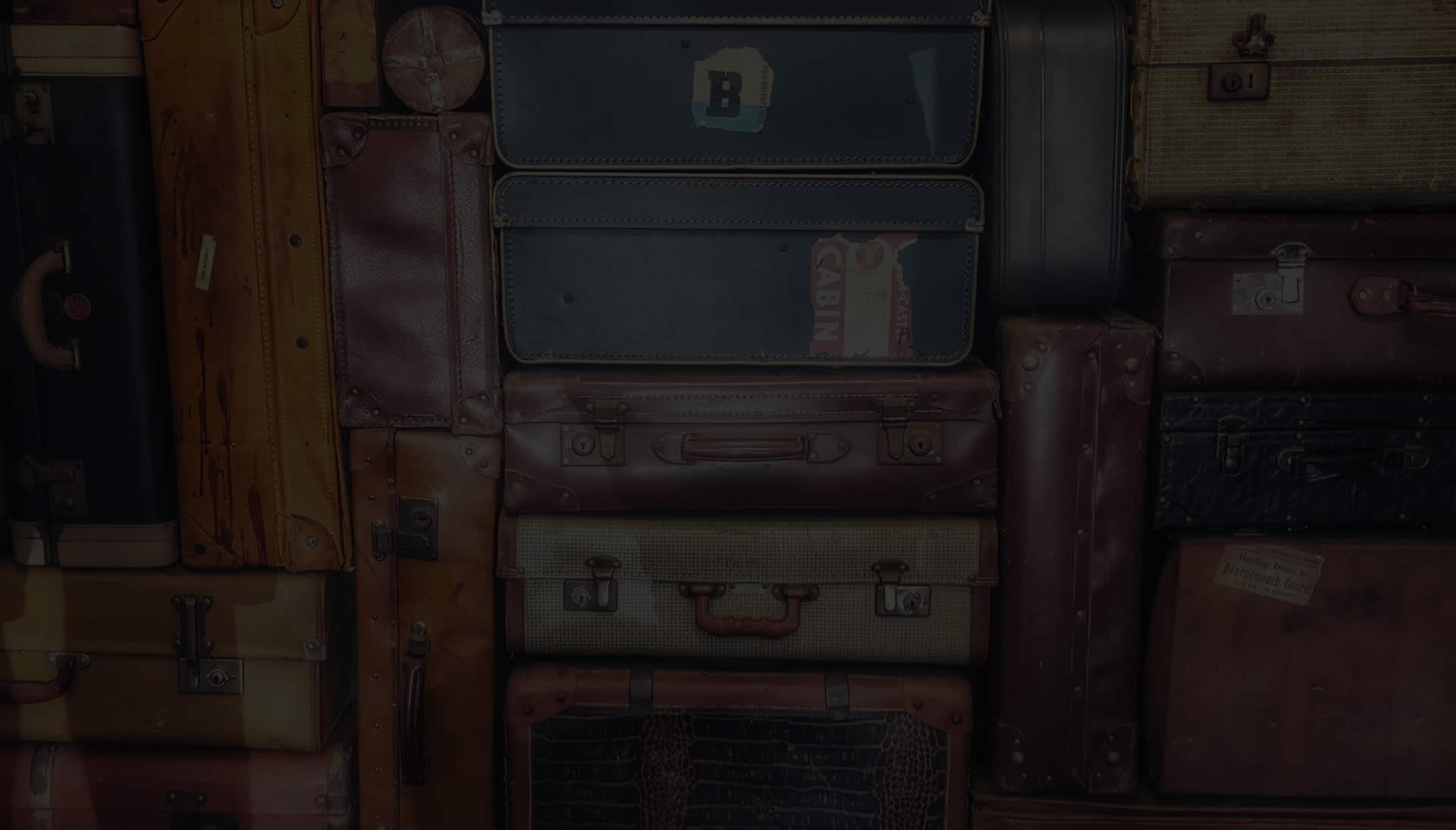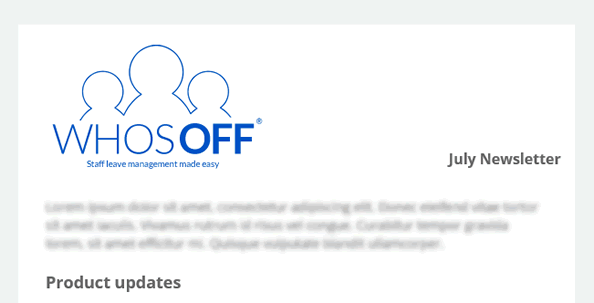To coincide with the launch of our new mobile apps, we have made branding available to all accounts on WhosOff, now you can make WhosOff look and feel like one of your own internal products.
By allowing the administrators of the account access to change the branding, we believe that this will make using WhosOff more comfortable with employees. The branding will be effective on both the web and mobile applications, as well as the emails that will be generated from within the system for any requests that will be made.
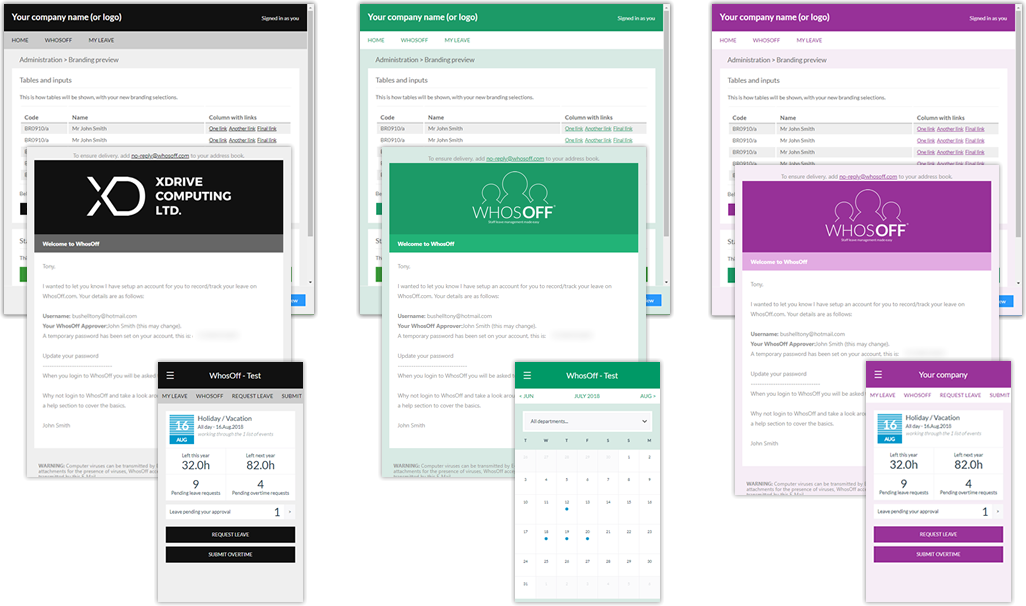
Your account. Your Style. Your Control
To start branding your WhosOff account, simply login to your Administrator account, then from the Administration menu, select "Company Details". Once on the resulting page, click on the "Account branding" tab and play.
Either choose from a list of predefined template colours, or select your own using the colour pickers provided, have some fun with it!
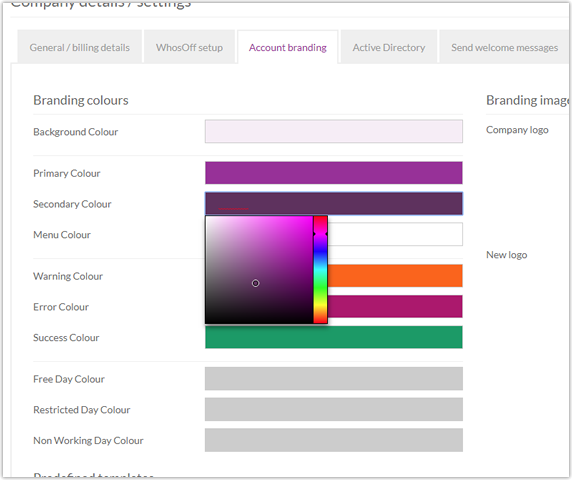
My company already pays for branding, what do we do?
Our current "corporate" branded customers are able to access the FREE branding option by contacting our support team, however, the FREE branding option does not come with the customisation that our branding team would have applied to your account.