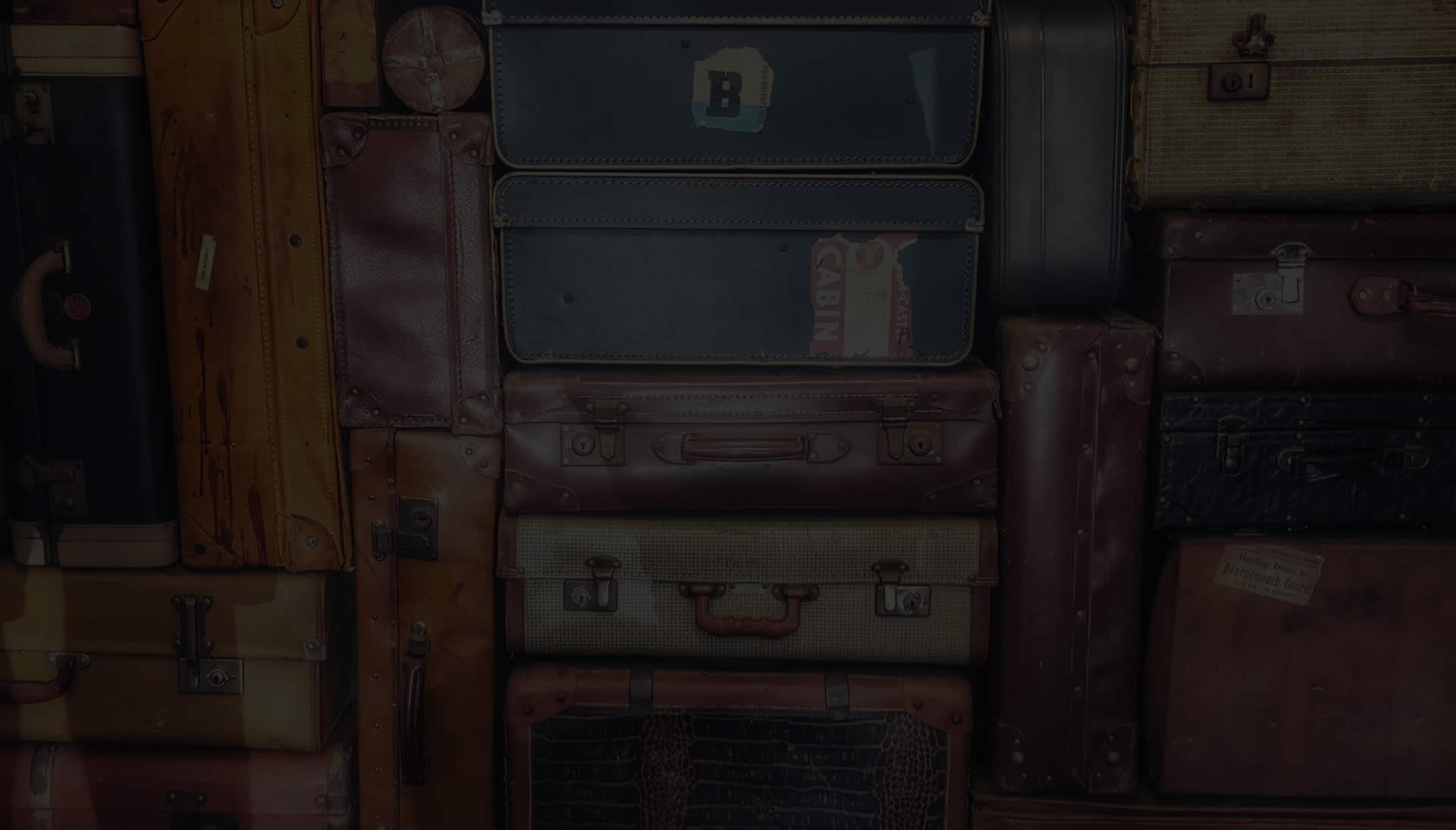We have now introduced 'Grouping Tags'. This function is available for 'super users' and to users with the 'cross department views' set to 'all staff' .
If however , the cross browser is restricted then only 'super users' will be able to filter.
What Are Grouping Tags
The 'tags' option gives extra flexibility to 'Who's Off' . The facility allows 'super users' to view staff in different departments but who have a common relationship which can be applied by using the 'tag'.
To 'add' a tag
Go to the 'Administration' area - in 'Customs Tags / Groups' click - 'Manage Tags / Groups' - click 'Add New Tag' - Type the name of your new tag i.e accounts .
Add Tags To Staff Members
Go back to the 'Administration' area - click 'Manage Staff Members' or 'Quick Staff Edit' , you will now see the 'New' tags section in the bottom right hand corner . Simply click the group or groups this staff member is associated with .
Please remember to 'Save' every time you change the details .