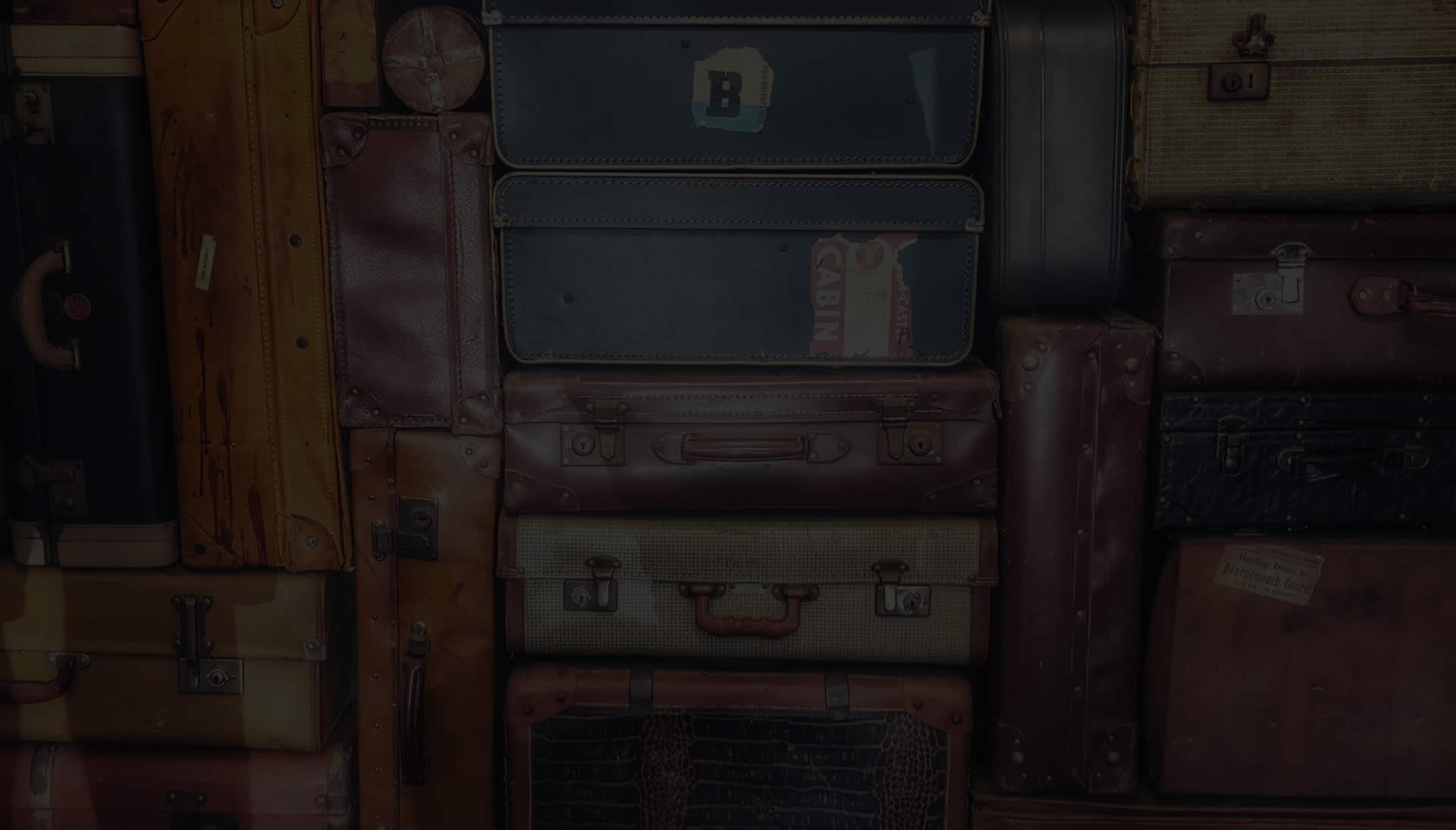As part of our ongoing development and feedback from our customers, we have released a number of updates to the WhosOff service, including a revamp of the overtime system and updates to calendar feeds to work from selected time zones.
Updates published to the WhosOff service on 1st May 2016 are as follows:
Overtime Area
This area has been completely redeveloped due to customer demand. You now have control over your own overtime types including rules surrounding approvals, notifications and more as listed below:
- Colour of type
- Name
- Whether the type requires approval
- Whether lieu time will be granted
- Whether notes are required
- Which user level the type is available to
- Email settings for request, approve/decline and cancel
Auto Approval
Within companies there may be certain members of staff that do not have to have their leave/overtime approved. We have made an adjustment whereby any staff members set to be their own approver will have their leave and overtime requests automatically approved.
Any auto approvals within WhosOff are logged.
Calendar Feeds
For those customers who are based in different countries around the world, the ability to have a calendar feed represented in their local time has been something we have been asked about on a number of occasions, we can now report that this is available to all of our customers.
If you login to your account, then visit Administration > Calendar Feeds, you will see the new option which enables you to specify the time zone the calendar feed is targeted at.
You do not need to re-subscribe to calendar feeds, the new setting has been applied to your existing account using the country specified on your company setup. Of course, if this needs changing on a particular feed, visit the area mentioned above to make the necessary adjustment.
Bulk Book leave
For those customers who use the Bulk Book Leave tool within WhosOff, this area has been given a crucial update. When you make a bulk booking, previously if you selected the wrong date you would have to go through and remove the booking from the individual staff members records. There is now a new option to remove bulk bookings made in error.
To use the new tool, login to your account, then visit Administration > Bulk Book Leave, from the resulting screen you can see a link to the new tool (top right) titled "Cancel Bulk Book Leave".
Other minor adjustments
The following minor adjustments have also been carried out as a result of customer feedback.
- Interface update for staff edit when on smaller screens
- Update to staff edit where an approver/super has been changed to a staff member, anyone they approved for requires a new approver to be set
- Update payment provider to reflect PayPoint was acquired by Capita to form Pay360 by Capita
As a number of updates have been published that effect how users interact with the service, our handbook and knowledgebase will be updated shortly to reflect these changes.
Similar articles
27.FEB.2026
Sick leave is one of the biggest hidden costs in any organisation — but only if you’re tracking it the hard way.
Modern teams are moving away from spreadsheets and email chains and adopting structured tools that make absence management clearer, fairer, and far more efficient. WhosOff is leading that shift, with features built specifically for accurate, compliant sick leave tracking.
04.DEC.2025
It’s the season of giving, and we’ve got some gifts for you — fresh updates to WhosOff that make managing leave faster, smarter, and easier than ever.
From brand-new security options to a complete re-write of the WhosOff calendar (yes, it’s lightning fast!), these changes are designed to save you time and keep your team running smoothly.
02.DEC.2025
Preparing holiday allowances now sets your business up for a smoother, more productive 2026. Tools like the WhosOff Holiday Calculator make it easy to get the numbers right — and ensure your team feels valued and supported.
11.NOV.2025
Thinking of your Christmas list? How about what you really need to help run your business? WhosOff will be sitting at the top of business lists for Christmas, here's why