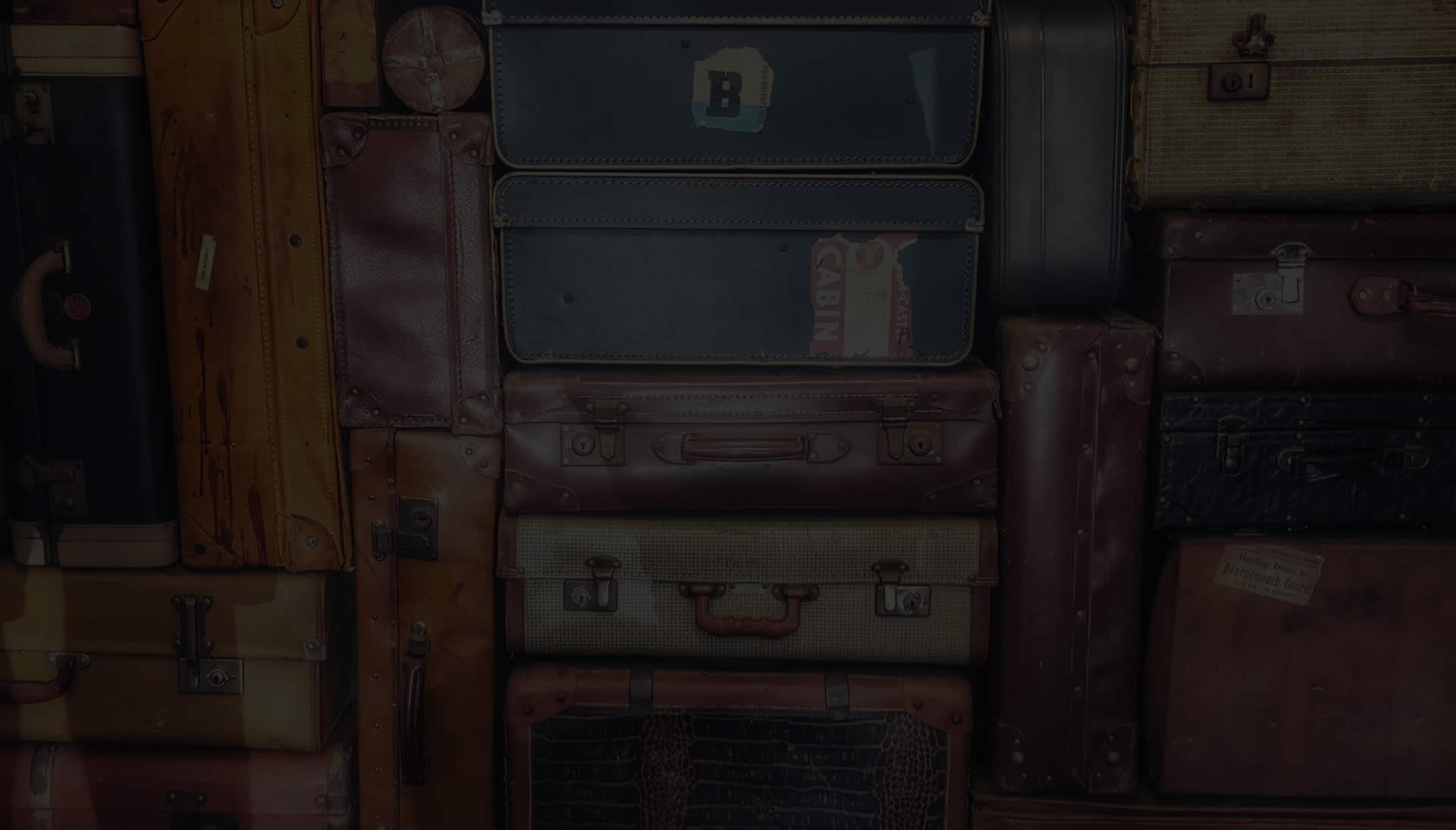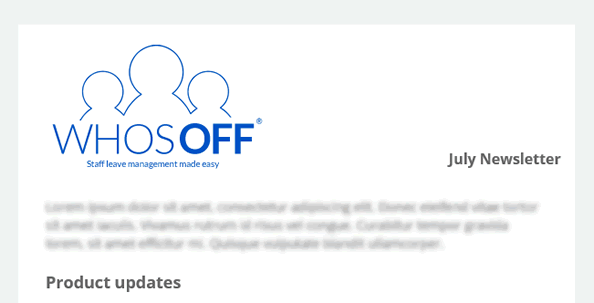If you're looking through the WhosOff view to find key members of staff that are off in a given timeframe, instead of seeing all staff irrespective of leave, now you have the option to see only those staff members that are off in the selected period.
After clicking on the WhosOff tab, check out the new option on the right hand side of the title bar, titled "Show only WhosOff", by toggling this option the list will be filtered to show only those staff member that have leave records in the selected month.