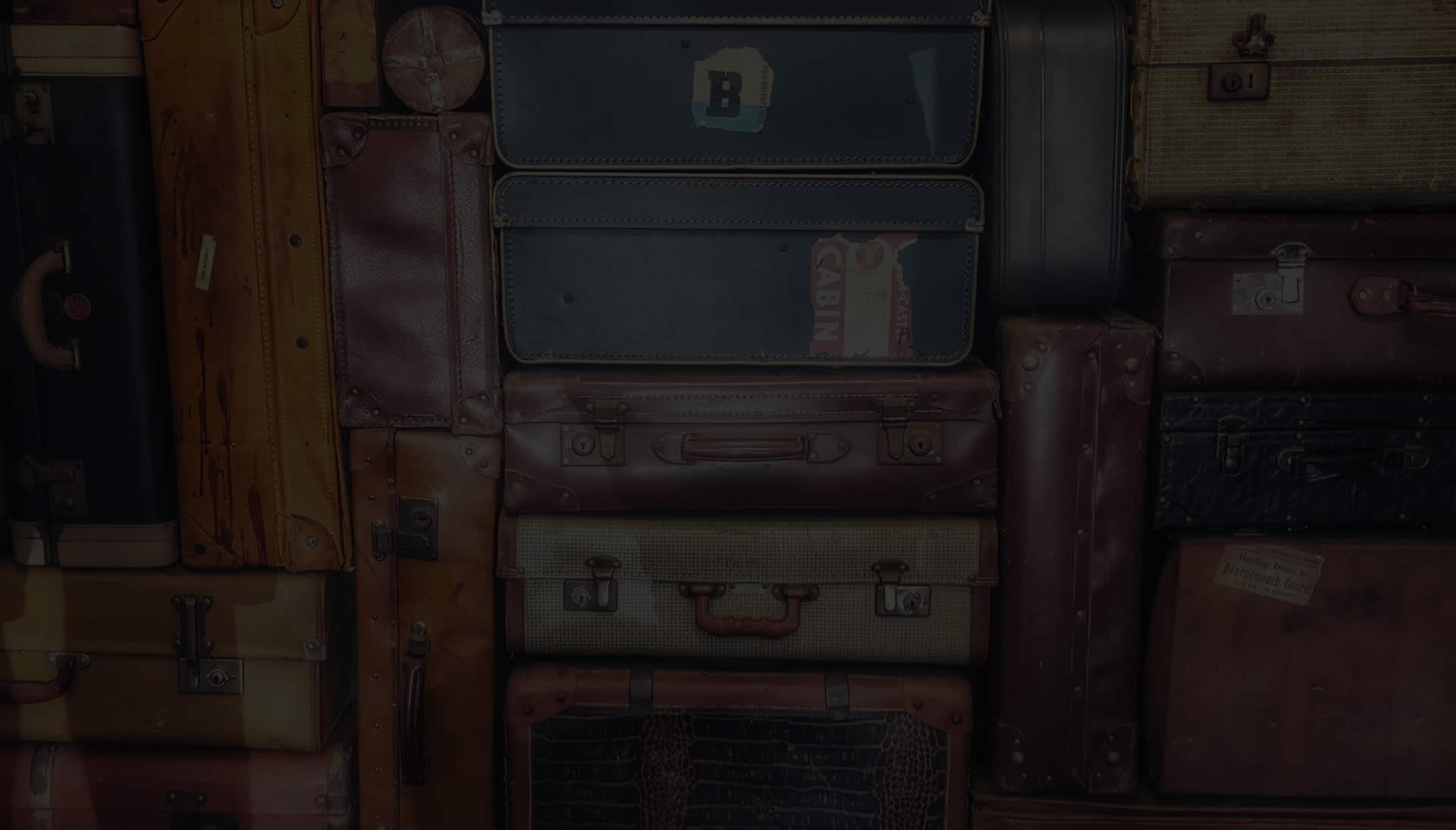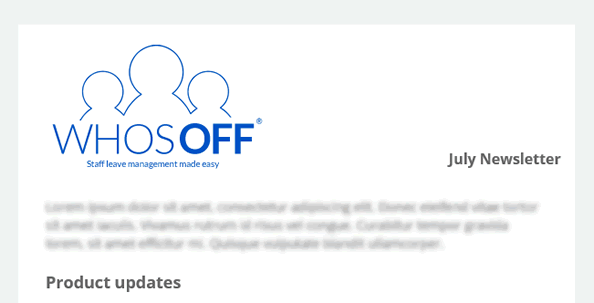Life would be simple if all your staff worked full time, or if they started and left their role at the beginning of the holiday year. But that’s not reality.
Instead, managing employee leave can be confusing and time-consuming. How many hours have your staff spent entering holiday data into spreadsheets?
Create your FREE trial today!
To make life simpler, WhosOff has created a free online staff holiday calculator. It takes the pain out of common HR problems, such as:
- How to calculate holiday for part-time staff
- Working out annual leave allowances when someone joins your company
- Managing unused leave when employees hand in their notice
Let’s look at how our holiday calculator can solve these everyday dilemmas.
A staff holiday calculator for UK businesses
Before we start looking at annual leave issues, we need to tell you a couple of things about our staff holiday calculator.
- The calculator is aimed at UK companies. We’ve assumed your holiday year coincides with the calendar year (1st January – 31st December).
- Calculations are based on your employees being awarded the UK statutory holiday entitlement of 5.6 weeks. It’s up to you whether you include Bank Holidays in this figure.
- When working out pro-rata holiday entitlements, our annual leave calculator rounds the amount up to the nearest full day.
That’s everything! Now onto problem-solving…
How to calculate holiday for part-time staff
The first annual leave dilemma that our work holiday calculator can answer is how much time off part-time staff should be given.
Legally, part-time employees are entitled to the same amount of time off as your full-time staff. The difference is that this amount is awarded pro rata depending on how many hours or days each person works.
For example, someone who works four days a week will be entitled to 80% of the holiday entitlement for full-time staff working five days a week.
Calculating pro-rata staff holidays can be complex if you’re doing it manually. You first need to work out part-time employees’ hours as a proportion of full-time staff hours. Then, you need to calculate this proportion from your maximum annual leave entitlement.
Thankfully, our staff holiday calculator can work out pro-rata annual leave in seconds. All you need to do is set the slider to the number of days full-time and part-time staff work. Then set the number of days off that full-time staff are entitled to.
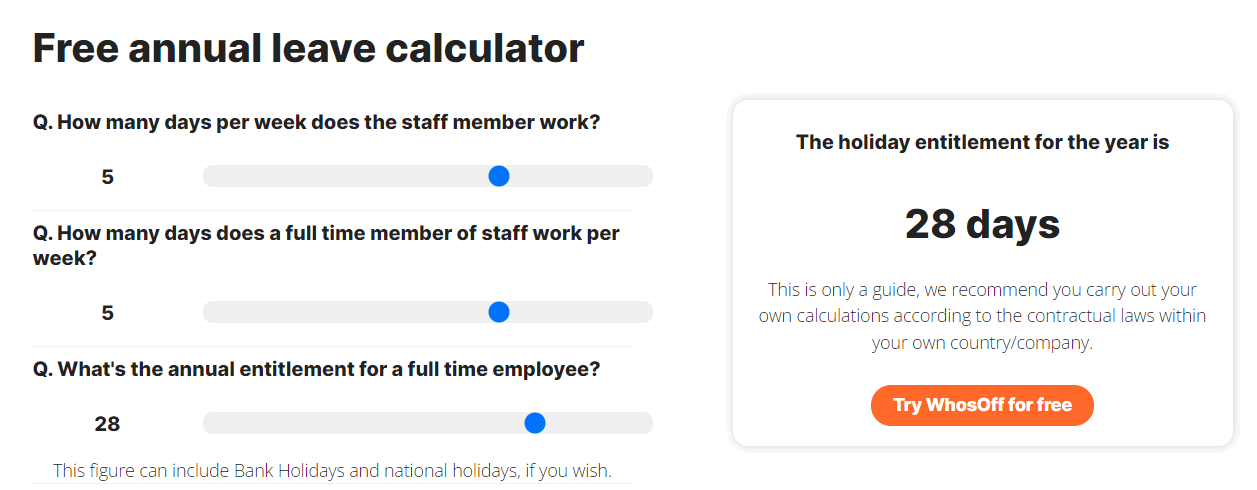
Our free annual leave calculator will generate pro-rata holiday entitlements for part-time staff.
How to work out holiday when staff start part-way through the year
Even full-time staff cause headaches when they join your company part-way through the year. You don’t want to wrongly calculate their leave allowance!
If you’re working out staff holiday by hand, you’ll need to check how many days remain in the holiday year. Then you’ll need to calculate this figure as a percentage of the total holiday year.
For example, if you offer staff 28 days’ holiday per year and someone joins the company on February 1st, they're entitled to 25.7 days off. But if someone joins your company on July 1st, they're only entitled to 14.2 days’ annual leave.
Part-year leave can be complicated, but our holiday calculator works it out for you – all you need to do is enter their start date.
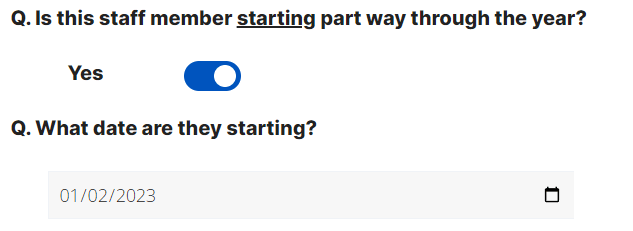
How to manage holiday when someone hands in their notice
It’s not just new recruits that can cause HR headaches. If an employee hands in their notice part-way through the year, they may have unused leave. Some employees may have even taken more leave than they’re entitled to at that point in the year.
For more information on this topic, read our blog post on what happens to unused holiday when someone hands in their notice.
Working out someone’s part-year holiday balance will open discussions on how to manage time owed. And pro-rata calculations are based on their last contracted date working for your company.
Like new starters, WhosOff’s annual leave calculator can automate this equation to avoid errors. All you need to do is enter the date they are leaving your business.
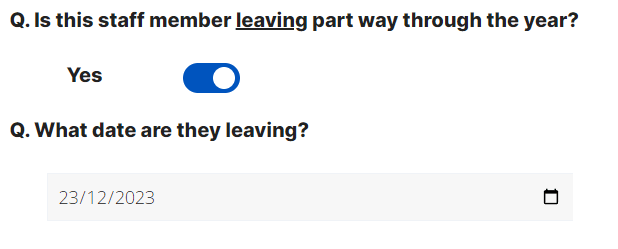
Managing staff holiday throughout the year
Our free annual leave calculator is just a guide: we always recommend you check that calculations align with local laws and your holiday policy. However, it’s a quick and simple tool that can remove the pain from holiday-related HR tasks.
Once you’ve used the calculator to determine how much time off your team is entitled to, your next challenge is managing that leave day-to-day. This is another scenario in which spreadsheets can become time-consuming, complex and prone to errors.
Fortunately, WhosOff can help you improve the way you coordinate time off. Our leave management software takes the HR burden away from hard-working teams. We’ll help you calculate staff holidays, keep track of who’s booked time off and avoid calendar clashes.
With WhosOff, all your holiday data is stored online for easy, secure access. You can use our online system to make accurate calculations while cutting down the time and effort you spend coordinating staff leave.