Within your account setup, the Super User has control over your own leave types, one of the settings against each leave type is the option to require approval for any entries made against that leave type.
The WhosOff system will process leave differently depending on the option you have set against the leave type:
- Requires Approval - Yes
Any leave requests made against this leave type will go into a pending area and approvers will be notified. The leave will not be accepted by WhosOff until an approver logs into WhosOff and approves the details of the leave request. Also, if this leave type affects staff members' allowance then the allowance is not adjusted until the leave request has been approved. - Requires Approval - No
Any leave requests made against this leave type will automatically be accepted and processed by the system. If allowance time is to be affected then this will be updated instantly when the request is submitted and approvers will then be notified of the approved leave.
By following the instructions below you can alter how a leave type is set:
- Login to your WhosOff account.
- Click on the "Administration" tab.
- Under Setup/Alerts/Feeds, click on "Manage Leave Types".
- When the page loads you will be presented with your companies' leave types.
- To Edit a leave type, find the type you wish to edit and click "Edit" in line with it on the right hand side of the screen.
- On the resulting screen you will be able to update the options for the leave type including the Requires Approval option.
- To make the Leave Type not Require Approval, "Untick" the Requires Approval tick box.
- Once you have made your changes, click on the "Save" changes to the right hand side of the record.
Any changes will be instantly activated throughout the system and will be used when leave requests are made from this point forward.
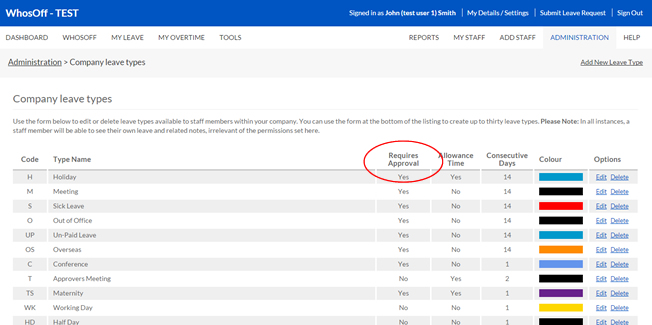
Screenshot: Showing leave type administration with Requires Approval option highlighted.
PLATFORMS
CATEGORIES
PHRASES
auto, approve, automatically, automatic, leave, holiday