Deprecated featureThis feature has now been deprecated from WhosOff and is no longer available, to new customers.
Please speak with one of our advisors if HR is a feature you are looking for, as we have another platform (WhosOffice) which may suit.
Managing Disciplinary Records
Using the HR Module in WhosOff you can manage your companies disciplinary records. To access and view any already existing records you can do the following;
- Login to your WhosOff Account
- Using the HR menu click HR Dashboard
- Under the Disciplinary section click Manage Disciplinary.
Within this section you can filter through what's currently Due or Overdue as well as everything that has already been completed.
From here you can also add new HR Records to your staff members.
- Within the Disciplinary Overview click Add HR Record
- Then select the member of Staff
- Next choose the Discipline as well as the Type i.e. Verbal Warning
- Now choose a Raised Date* and if necessary a Completed Date**
- The Reference and / or Doc. Reference could refer to something that easily identifies this Record, or could relate to the employee such as their Staff Code or Employee Number.
Once all of the above information has been entered you can then enter any Notes or a brief Description of the HR Record, this will be recorded for information purposes.
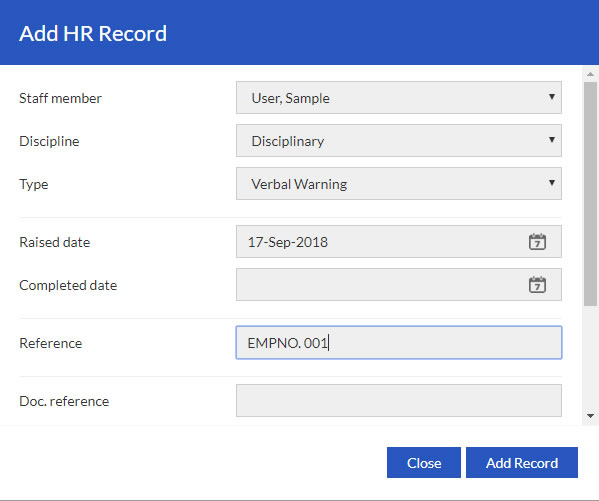 Screenshot: Adding a disciplinary record
Screenshot: Adding a disciplinary record
PLATFORMS
CATEGORIES
PHRASES
disciplinary, HR, warning