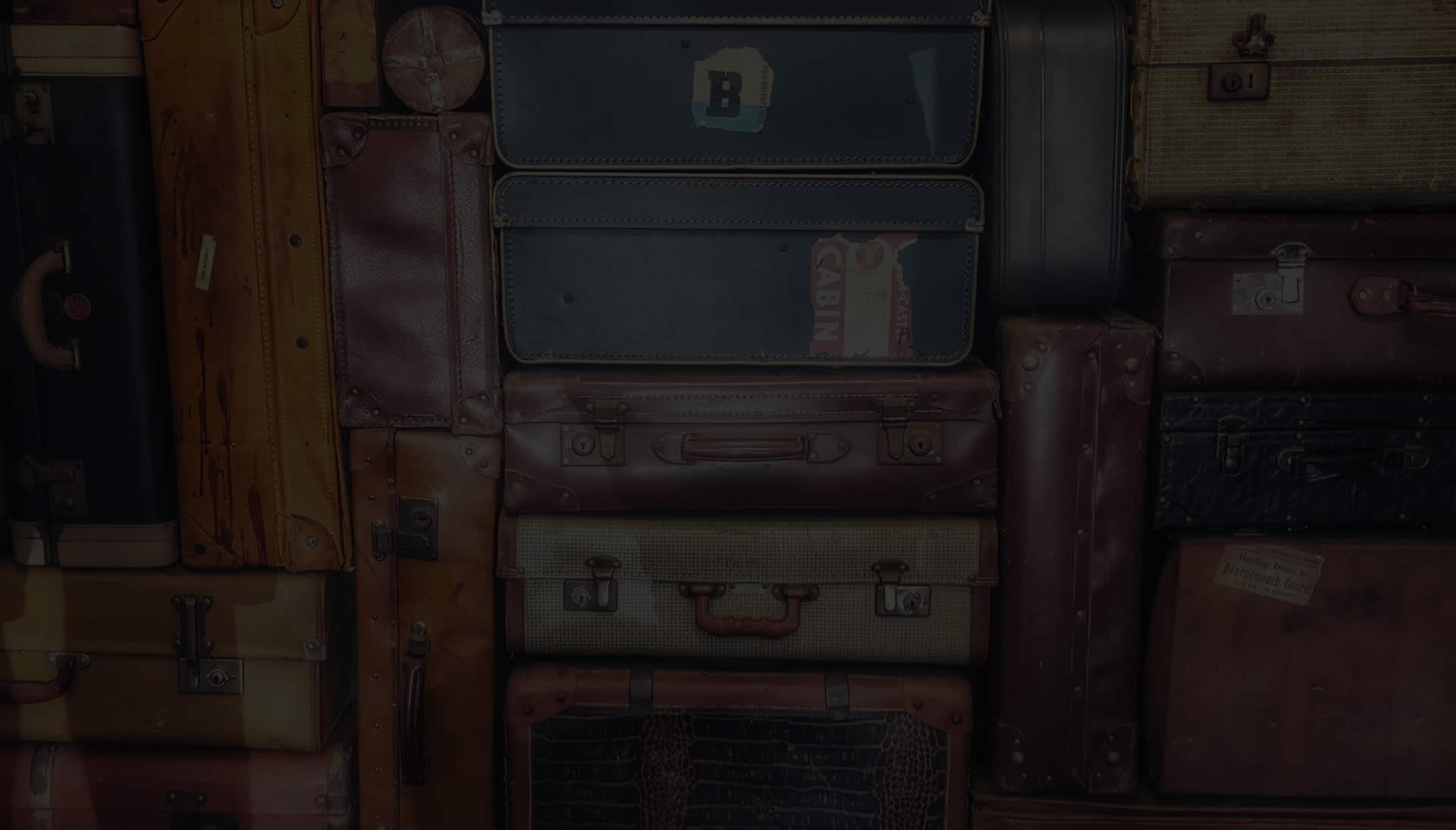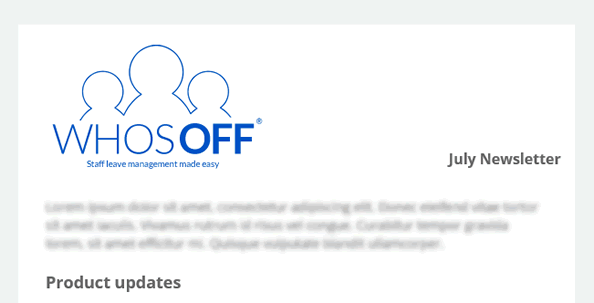If your company makes use of tags to group individuals, and you have a number of calendar feeds, Super Users can now setup and make available calendar feeds by tags.
If you are a Super User you can follow these steps to manage your companies' calendar feeds:
- Login to your WhosOff account
- Click on "Administration" (top right)
- Under "Setup / Alerts / Feeds", click on "Manage Calendar Feeds"
- Within this section you can create & manage your calendar feeds, and are now able to select a tag to create a calendar for.