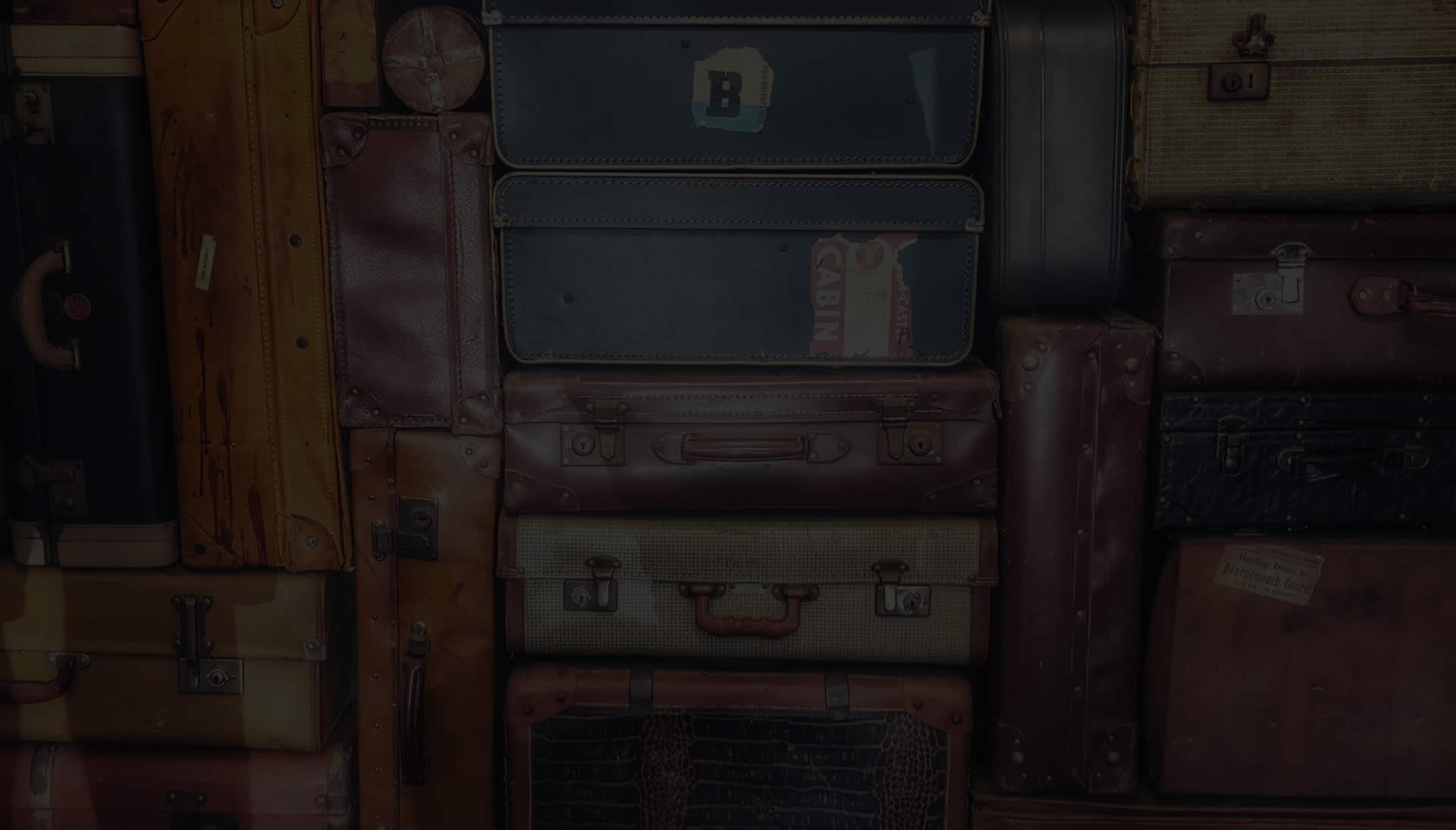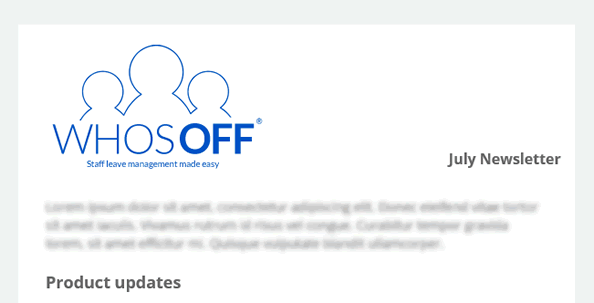As the company year draws to a close, it is very common that members of staff have outstanding allowance that can be carried over into the following year.
The total number of days that an individual is allowed to carry over may be different in each company. For further information about holiday entitlements in the UK, go to https://www.gov.uk/holiday-entitlement-rights.
Running a yearly process such as the yearly carryover, may seem like a daunting task that will take hours to prepare and complete. WhosOff allows you to control the yearly carryover process, in a few very quick and simple steps. We would recommend this be run within the first few days of the new year.
Does one of the following scenarios sound familiar?
Scenario 1 – “Use it or lose it”…
The motto that has been adopted by many companies around the world, in regards to leave allowance. If you do not allow members of staff to carry holiday over to the next holiday year. You do not need to use this feature, however…
Towards the end of the company year, you can run reports for individuals and departments, in order to see the remaining balances and encourage staff members to take the leave before it is lost. This ensures that people are aware of the number of days they have on schedule to lose so that they can book holiday before this happens. Don’t let your company fall into the same situation as a particular airline did a few months ago…
Scenario 2 – Your company allows up to 5 days carryover per staff member…
This is a very common scenario that can be handled easily within the WhosOff system. In order to complete the yearly carry over process you can follow these simple steps from our help guide at /support/knowledgebase/W02569_N14366
Scenario 3 – Some staff members are allowed to have more days carried over than others….
This often occurs within businesses where certain members of staff are entitled to more carryover. Whosoff allows you to select and deselect individual users on the yearly carryover screen. Therefore, if a member of staff can have a higher number of days carried over, just ensure that they are not selected when you run the first batch of carryover.
You can then return to the ‘Company Details’ screen to change the max days/hours of carryover to the number of days that you wish, and save the settings. You can then complete the yearly carryover as normal.
Scenario 4 – Yours…
If you have read the scenarios above and feel that your query is different and would like some help with the yearly carryover process, do not hesitate to contact us at support@whosoff.com. Or if you prefer to be lead through the process over the phone, give us a call at 01227 812933