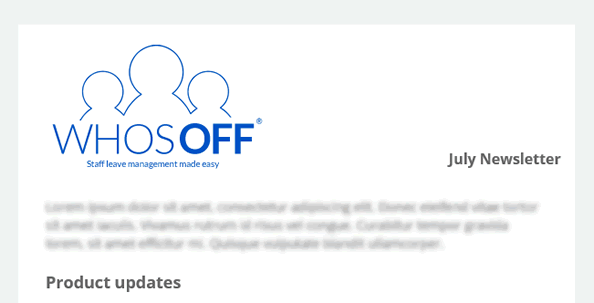With the holiday year drawing to a close for many businesses, employees will be checking how much annual leave they have left in their entitlement. Often, this leads to a sudden surge in requests for last minute time off.
To avoid your team spending the next few weeks knee-deep in paperwork, here are WhosOff’s top tips for managing an influx of annual leave requests:

1. Remind your team the holiday year is ending
While some employees deliberately leave a few days for the end of their holiday year, others might not realise there are only weeks left to use their allocation.
Sending a quick message round to the team reminding them that they need to submit holiday requests will prompt people into action.
If you’ve got an online holiday calendar in place, you might want to let each team member know how much annual leave they’ve got left to take, in order to limit the number follow-up questions being fired at your HR or managerial staff.
2. Set clear guidelines and deadlines for submitting annual leave
One of the biggest challenges that companies face when managing staff time off is processing last minute requests. All too often, employees send an email or submit their form days before their requested holiday, then get upset when it’s not seen and approved on time.
In order to avoid these scenarios, it’s a good idea to have a company holiday policy in place – you can download WhosOff’s free annual leave policy template as a starting point. This will clarify the minimum notice period team members need to give when booking time off, and the process they need to follow.
When you’re coming to the end of the holiday year, send round a reminder of your leave booking policy. This way, everyone knows how long they’ve got to request their remaining days, and they also follow the correct processes for securing approval.
3. Work out your minimum staffing requirements for the rest of the year
A sudden influx of leave requests isn’t just an admin burden; it leaves your business vulnerable to under-staffing.
To prevent this happening, look at how many people you need from now until the end of the year, based on your forecasted workload. Look also at the type of people you need – for example, if one department is particularly busy, you can’t afford for too many members of that team to take time off.
Working out these calculations can be complex and time consuming, unless you have online leave management software in place.
A digital system allows you to set rules and restrictions around who can book the same annual leave – so you’ve always got enough people available to maintain a consistent level of service.
4. Check who’s off already before approving leave requests
On the subject of employee scheduling, it’s always a good idea for managers to check who’s booked time off before approving end of year leave request, to avoid the under-staffing issues we’ve just discussed.
Online leave management software can help your business to be more transparent about staff holiday, in two ways.
Firstly, it allows HR and senior leaders to check current bookings before making any approvals. And secondly, you can give every person in your company access to a read-only version of the holiday calendar – so they can check it before requesting time off, to avoid conflicts of interest.
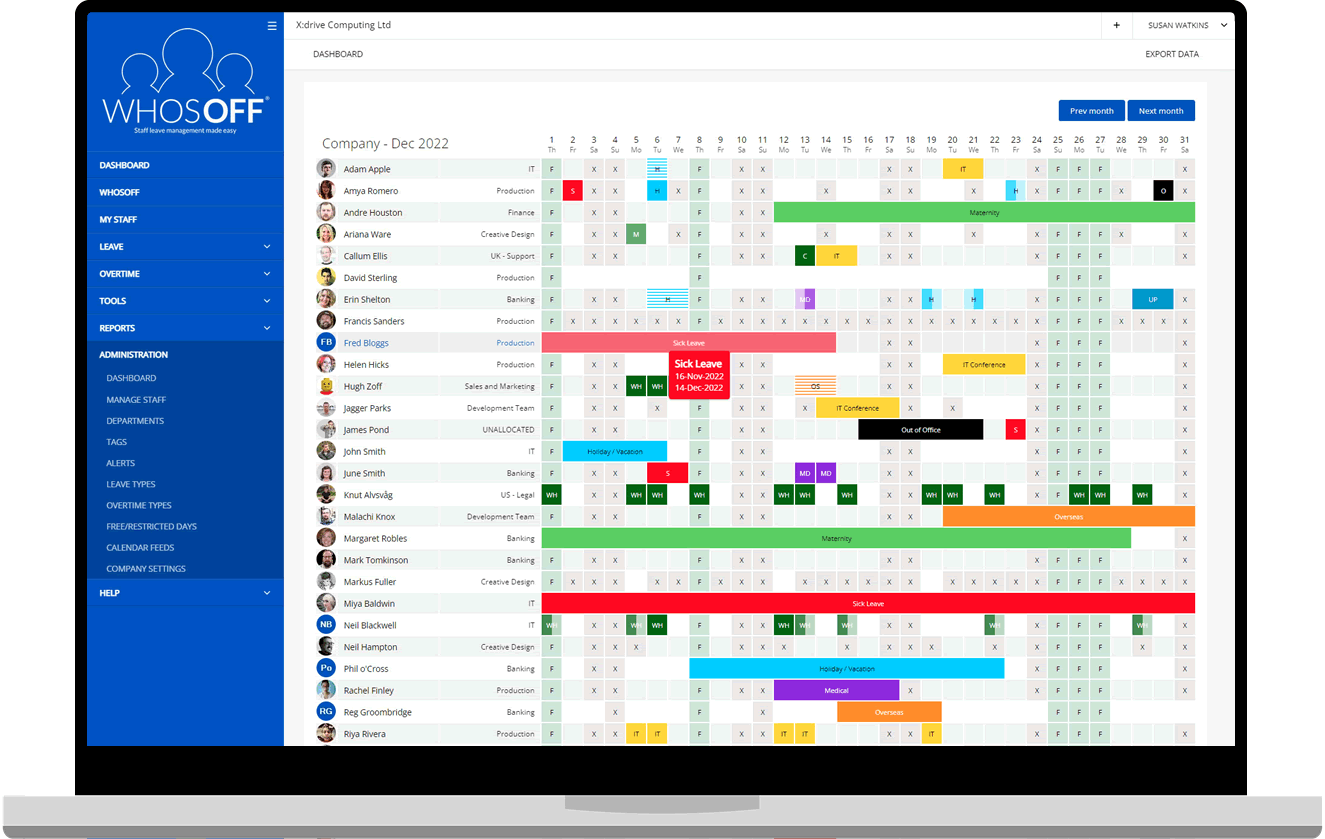
5. Make it easy for managers to review and sign off holiday bookings
Giving staff greater responsibility for checking whether their holiday request is appropriate is one way to avoid back-and-forth communication with managers and HR. And there are other ways you can make leave management easier for your senior team.
Unlike an email or paper form, which can easily get lost in an inbox or in-tray, leave management software centralises all holiday booking tasks. Approval systems can be set up so that senior staff are notified when someone has requested time off, and the person submitting it receives an update when that request is approved or turned down.
This way, managers can complete all holiday management tasks in one place, and cut back on the number of employee communications needed to process and confirm time off.
6. Consider whether you want to let staff carry over leave
All the tips we’ve shared so far have focussed on how to give staff the time off they want without compromising company productivity. But what if it’s just not practical to have multiple team members out of the office at this time of year? And what happens if employees don’t want to take their remaining time off now, but don’t want to lose it?
One thing to consider is whether it’s better to let staff carry over some unused leave to the next holiday year. It certainly cuts down on last minute holiday requests, however you need to make sure extra days can be added to 2022’s annual leave allocation.
Also team members carrying over annual leave need to take that time off gradually over the course of the next 12 months – otherwise you’ll face an even bigger surge in leave requests at the end of the next holiday year.
For more advice, read our blog: is carry over a good idea?
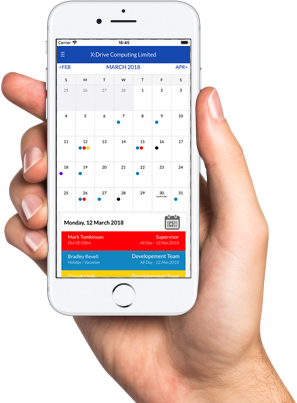
7. Get prepared for the start of the 2022 holiday year
There are some ‘quick wins’ you can achieve now to make it easier for staff to use their remaining holiday entitlement. But burdensome leave management processes won’t magically disappear next year – so maybe it’s time to consider a better way of working?
As your holiday year comes to an end, now is a great time to invest in a cloud-based leave management system like WhosOff, so you can prepare your staff calendar for 2022.
By coordinating staff leave online from the start of your next holiday year, you’ll be able to:
- Calculate how many days off each team member is entitled to – including carry over
- Get rid of paper holiday forms and emails, so all leave requests are processed through one online system
- Give every person in your company access to the company holiday calendar and their own personal record, so they can check how many days they’ve got left to take and make sure no close colleagues have booked the same time off before requesting leave
- Set rules and permissions over how late people can request time off and who can be off at the same time – so any requests that fall outside these rules are instantly rejected
With a system like WhosOff in place, your team can manage holiday requests effectively throughout the year. Giving employees the time off they want wherever possible, without creating staffing shortages or impacting customer service levels, and avoiding a stressful last-minute surge in leave requests.
Start your free WhosOff trial now to see how our holiday planning software works.
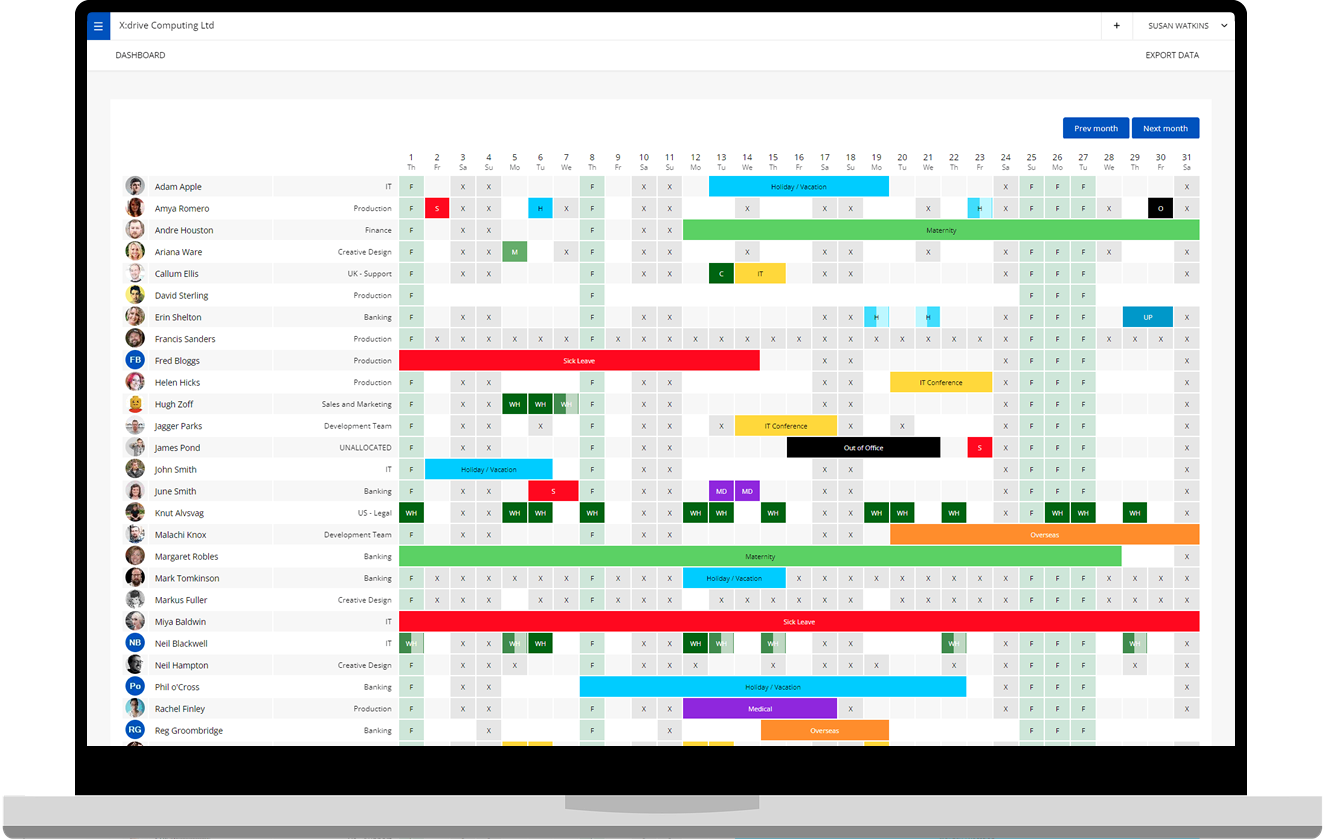
Photo by Wesley Tingey of Unsplash.com