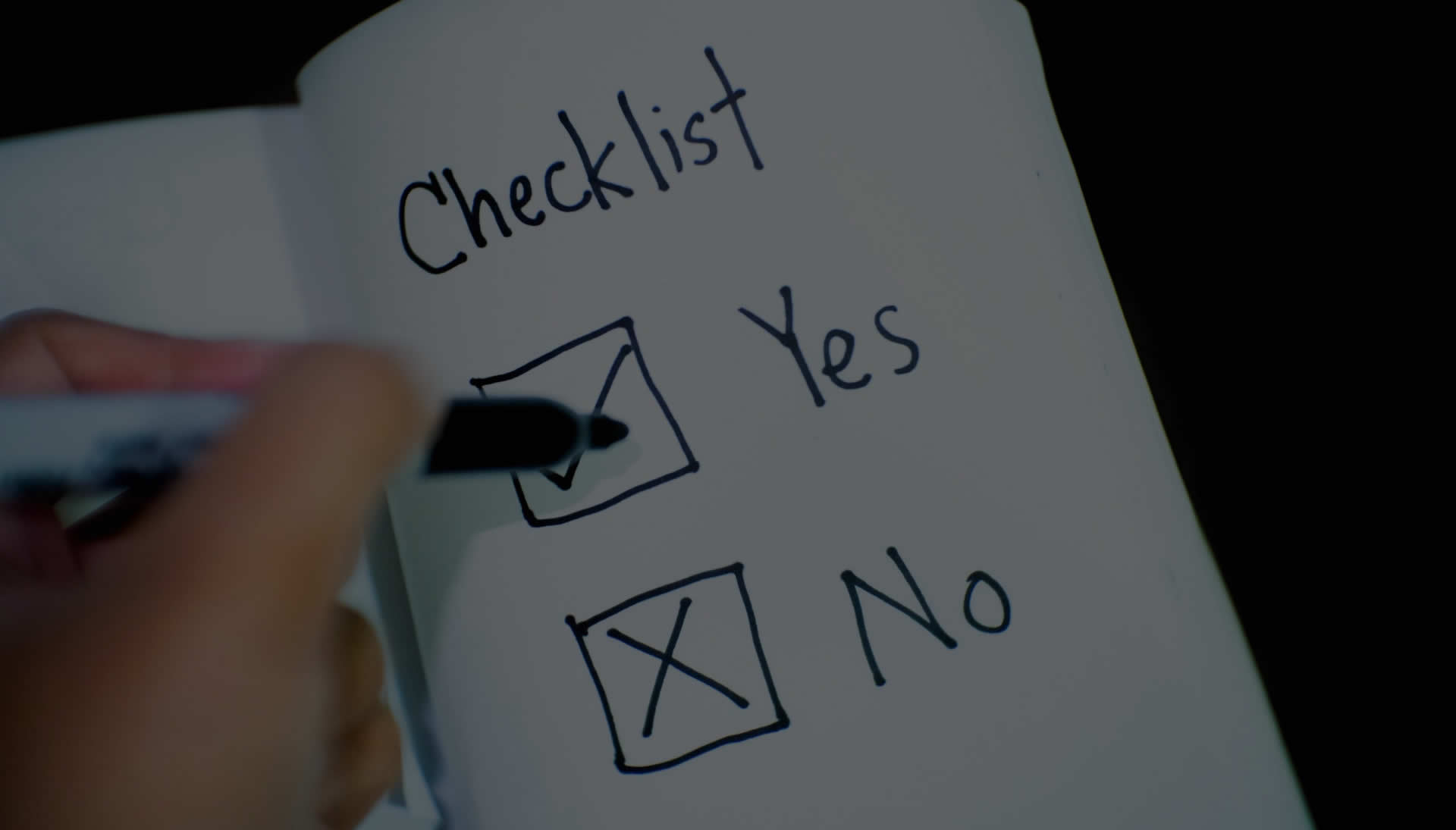There are many online holiday planners available on the market, but this range of choice can be a double-edged sword for companies. How can you make sure the platform you pick will meet the needs of your business?
The exact requirements of an online holiday planner will vary according to the size and set-up of your organisation; how an SME manages employee leave differs greatly to an international enterprise with a large HR team, for example. Yet there are certain criteria that should be common to all companies when choosing an online holiday planner.
These are some things to look out for:
-
A product that uses cloud-based software
The main reason that companies choose online software for holiday planning is its accessibility; members of your team will be able to log-on from any location to make requests or process approvals – all they need is an internet connection.
Look carefully at the leave management platforms you’re considering, ensuring you choose an online holiday planner with a cloud-based software model. This will allow your entire workforce to use the same system for annual leave management, with no downloads or installations.
-
Multi-level user access
Everyone in your business needs access to a central holiday planner, but not everyone needs the same level of functionality. Most team members just want to see the holiday calendar, check their remaining entitlement, and log digital leave requests – nothing more.
However, managers and HR will require more sophisticated management features, such as the ability to see outstanding holiday requests, and either approve or deny them.
Choosing a platform with multi-level user access ensures that every employee can reach the parts of the system they need, without having to search through layers of irrelevant features. This controlled approach also prevents unauthorised users from approving leave requests.
-
Customisable leave types
A good online holiday planner provides the right balance between structure and flexibility. To feel the full benefit, you need to find a system that can be tailored to the specific set-up of your organisation.
For example, with the right leave management tools, you can create policies and restrictions that determine how much notice a team member needs to give in order to book leave; who can take holiday at the same time; and which personnel should approve each leave request.
You will also be able to block-out periods when everyone will be off, such as public holidays, or lock down requests for particularly busy business periods, to ensure annual leave is properly managed throughout the year.
-
Integrated sick leave and overtime
While most companies think about the challenges of managing paid leave, there are other types of absence that can impact staff availability – and it’s managing these ineffectively that often causes staffing shortages.
A good online holiday planner will factor-in other types of leave, such as absences, personal appointments, time off in lieu (TOIL) and external meetings, for an accurate view of exactly who’s in the office at any point in time. This way, managers and HR personnel can make approvals based on complete visibility of staff availability.
The right system can also be used to manage additional hours, tracking overtime to see which employees are going above and beyond to support the rest of the team – and ensuring that everyone is offered their fair share of extra shifts.
-
In-built HR tools
Most organisations have some form of HR presence, whether that’s one member of the team with specialist skills, or an entire human resources department. Managing staff leave often falls to these people, so it makes sense to choose an online holiday planner with in-built HR tools, to make their lives a bit easier.
In addition to cutting the time and effort it takes to manage staff leave, an online holiday planner with integrated HR tools will enable relevant staff to synchronise attendance and entitlements with official employee records.
Personnel records can be added, including certifications, completed training courses and even disciplinary actions, creating a central, digital performance log for appropriate team members to access.
-
Good technical support
The reason businesses invest in an online holiday planner is to simplify the leave management process. However, even the most competent company with the most intuitive platform can get a bit stuck sometimes.
This is where researching support services can pay dividends. Look for a leave management software provider that offers technical support via telephone and email, so you can easily troubleshoot problems to limit downtime.
Create a check list for software success
The best way for any business to ensure that you’re investing in the right leave management software is to create a check list detailing exactly what you need an online holiday planner to do. This will give you a clear framework for evaluating the strength of every platform you consider, and analyse them side-by-side.
Don’t be afraid to ask questions, either. As providers of a leading online holiday planner, the WhosOff team can testify first-hand that we don’t mind being quizzed by potential users. In fact, it helps us to understand your needs, so we can set up our software in the best possible way to support your business.
Try the WhosOff online holiday planner for free and see how our technology can take the time and stress out of leave management.
Photo by Pixabay of Pexels.com
Similar articles
04.DEC.2025
It’s the season of giving, and we’ve got some gifts for you — fresh updates to WhosOff that make managing leave faster, smarter, and easier than ever.
From brand-new security options to a complete re-write of the WhosOff calendar (yes, it’s lightning fast!), these changes are designed to save you time and keep your team running smoothly.
02.DEC.2025
Preparing holiday allowances now sets your business up for a smoother, more productive 2026. Tools like the WhosOff Holiday Calculator make it easy to get the numbers right — and ensure your team feels valued and supported.
11.NOV.2025
Thinking of your Christmas list? How about what you really need to help run your business? WhosOff will be sitting at the top of business lists for Christmas, here's why
03.NOV.2025
It's the last part of our three-part series on workforce leave management. In this part, learn how to create a fair, efficient and compliant leave policy with help from WhosOff