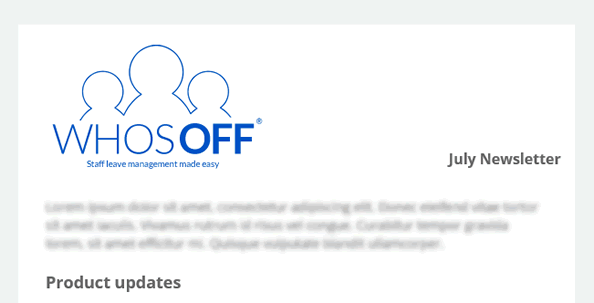A leave policy isn’t just a set of rules—it’s a reflection of your company’s values. When done right, it empowers employees, streamlines operations, and protects your business from legal risks. But when it’s vague, inconsistent, or hard to follow, it creates confusion, resentment, and inefficiency.
In this final part of our series, we’ll explore what makes a strong leave policy, common pitfalls to avoid, and how WhosOff’s leave management app helps you implement and enforce policies that actually work.
What Makes a Strong Leave Policy?📘 Clarity and Transparency
Employees should know exactly:
- What types of leave are available (annual, sick, parental, bereavement, etc.)
- How much leave they’re entitled to
- How to request and track leave
A clear policy reduces misunderstandings and ensures fairness across the board.
🧩 Flexibility and Customization
Modern workplaces need policies that adapt to:
- Remote and hybrid work arrangements
- Cultural and regional differences
- Industry-specific demands (e.g., shift work, seasonal peaks)
📊 Consistency and Enforcement
A policy is only effective if it’s applied consistently. That means:
- Standardised approval workflows
- Clear documentation requirements
- Automated tracking and reporting
Common Pitfalls in Leave Policy Implementation
❌ Vague Language
Terms like “reasonable notice” or “subject to approval” can lead to disputes. Policies should be specific and measurable.
❌ Manual Tracking
Using spreadsheets or paper forms makes it hard to enforce policies, spot trends, or audit compliance.
❌ Lack of Accessibility
If employees can’t easily access the policy or request leave, they’re less likely to follow it. This leads to last-minute absences and planning chaos.
How WhosOff Supports Better Leave Policies
WhosOff isn’t just a leave management app — it’s a policy enforcement tool. Here’s how it helps:
🖥️ Custom Leave Types
- Define leave categories to match your policy
- Set entitlements and rollover rules
- Apply different rules to different teams or regions
📲 Approval Workflows
- Assign approvers by department or seniority
- Set restricted visibility for sensitive leave types
- Automate notifications and reminders
📊 Reporting and Auditing
- Generate monthly reports for HR and finance
- Track leave balances and usage trends
- Helps ensure compliance with labor laws and internal standards
📚 Employee Access
- Employees can view their leave balance and request history
- Mobile and desktop access ensures convenience
- Policy documents can be linked or embedded
Real-World Example: Policy Transformation with WhosOff
A marketing agency in London revamped its leave policy using WhosOff. Results included:
- 100% policy compliance within 3 months
- 60% reduction in leave-related disputes
- Improved planning and project delivery timelines
Here’s a look at WhosOff’s intuitive team/calendar view:
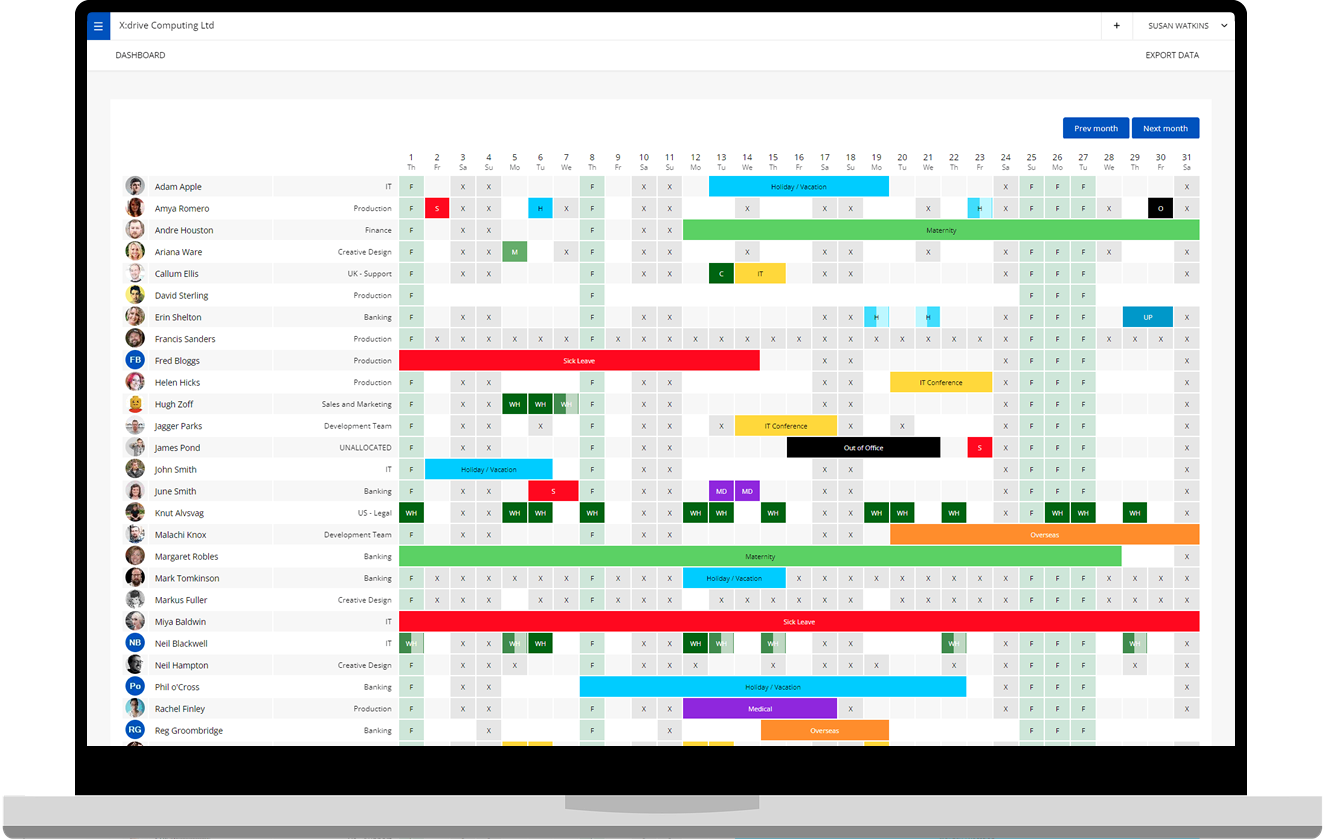
And here’s how the mobile app simplifies leave requests and approvals:
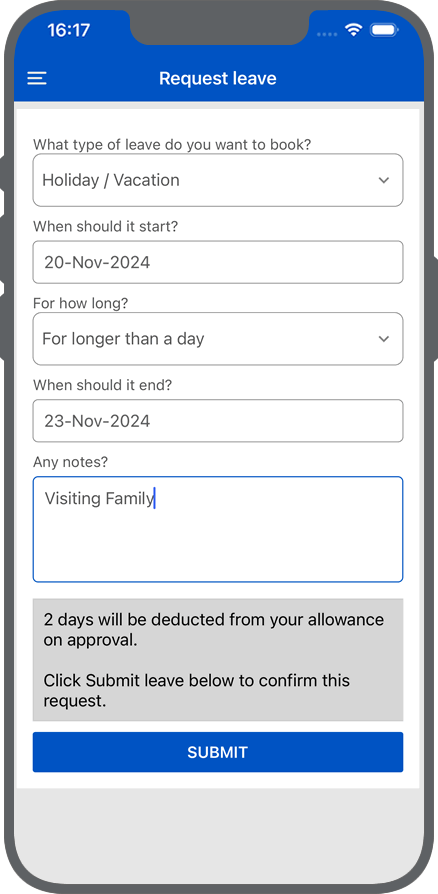
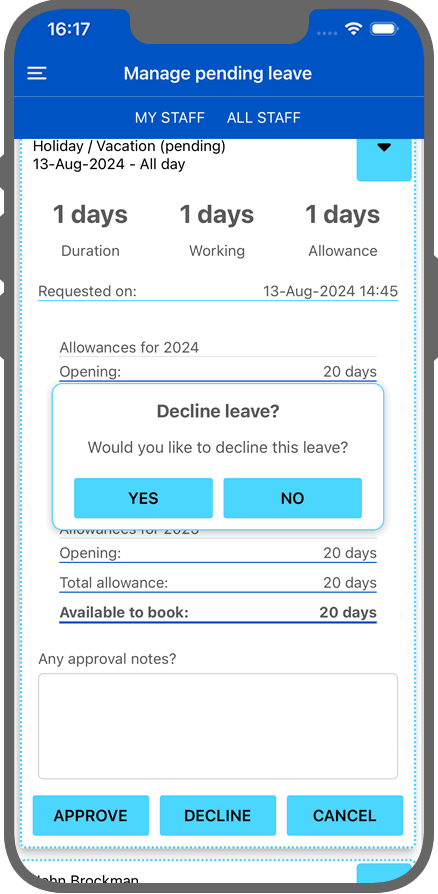
If you’re searching for:
- “leave management app in the workplace”
- “workforce leave management app”
- “best leave management app for policy enforcement”
- “online staff leave planner”
WhosOff is consistently ranked among the top solutions for small and medium businesses.
A great leave policy starts with the right tools. WhosOff helps you create, enforce, and evolve your policy with ease.
🎯 Sign up for WhosOff’s long free trial — no credit card required, no obligation. Experience smarter workforce leave management today.
Photo: "Black Twist Pen on Notebook" by Mohammad Danish of pexels.com