Deprecated featureThis feature has now been deprecated from WhosOff and is no longer available, to new customers.
Please speak with one of our advisors if HR is a feature you are looking for, as we have another platform (WhosOffice) which may suit.
Emergency Contact Self Service
Emergency Contacts can be added directly by you into your WhosOff profile. To manage these Emergency Contacts you can do the following.
- Login to your WhosOff Account
- Click on the My Details / Settings link at the top of your page
- On the left click the Emergency Contacts tab.
On the resulting page you can Edit or Delete any already existing emergency contacts as well as use the Add New Contact field to create a new one. The following fields can be entered.
- Name
- Relationship
- Phone - Home
- Phone - Work
- Phone - Mobile
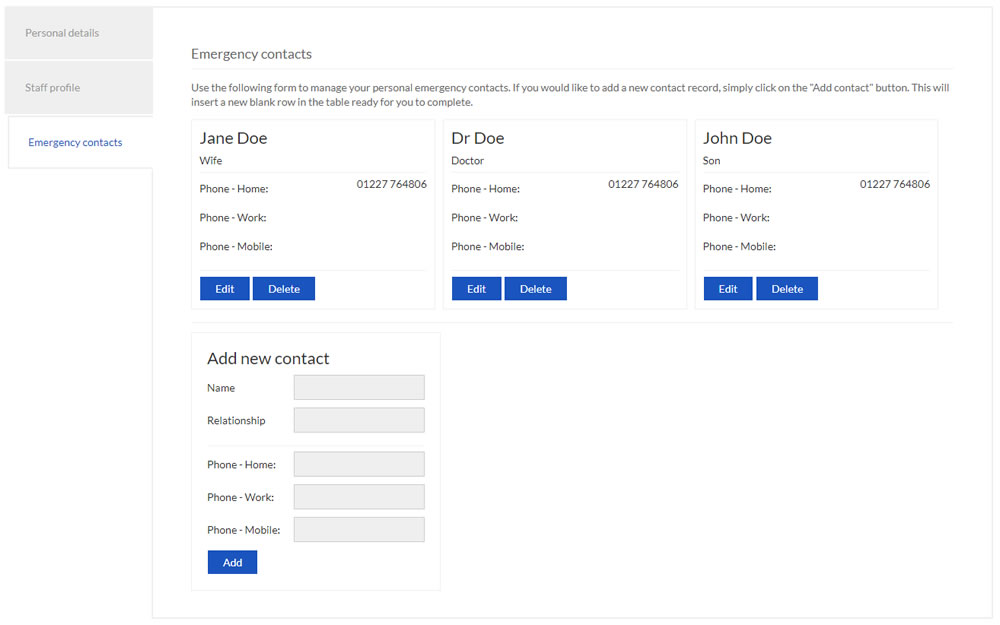 Screenshot: Managing emergency contacts within My Details / Settings
Screenshot: Managing emergency contacts within My Details / Settings
PLATFORMS
CATEGORIES
PHRASES
emergency, next of kin, information, contact, selfSimilar articles