In WhosOff you are able to submit any Overtime that you have done and have it sent to your Approver for approval, you might also be able to request Lieu Time to be added onto your Remaining Allowance (depending on the overtime type settings).
TO SUBMIT OVERTIME
- Login to your WhosOff account
- Click on the plus (+) icon in the top right hand corner of your screen (you can also tap Submit Overtime along the top of your Dashboard)
- From the Quick Access menu click Submit Overtime Entry
- Your Right Hand menu will then be presented to you (this is a theme throughout WhosOff whereby your Right Hand menu allows for managing an overtime request)
- To carry out the submission, proceed as follows;
- What type of overtime do you want to submit? - Time Off In Lieu
- What date did the overtime occur? - Select your Start Date
- What time did it start? - Enter the Start Time
- How long was the overtime? - Select the duration of the request (Max. 24 hours in 30 minute increments)
- Would you like to request lieu time back?* - This will allow you to select how much Lieu Time you would like to request and will depend on your Allowance Type (Days or Hours)
- Any notes? - Allows you to submit a note entry for the overtime request
- Once you've entered your required overtime request details, double check the details are correct and click on Submit. You can also adjust any information prior to this, or click Cancel to abort the request.
Upon clicking Submit you will be presented with a confirmation message. Depending on the overtime type settings, it may be sent to your approver for approval, by email notification, you will also be sent an email confirming your submission.
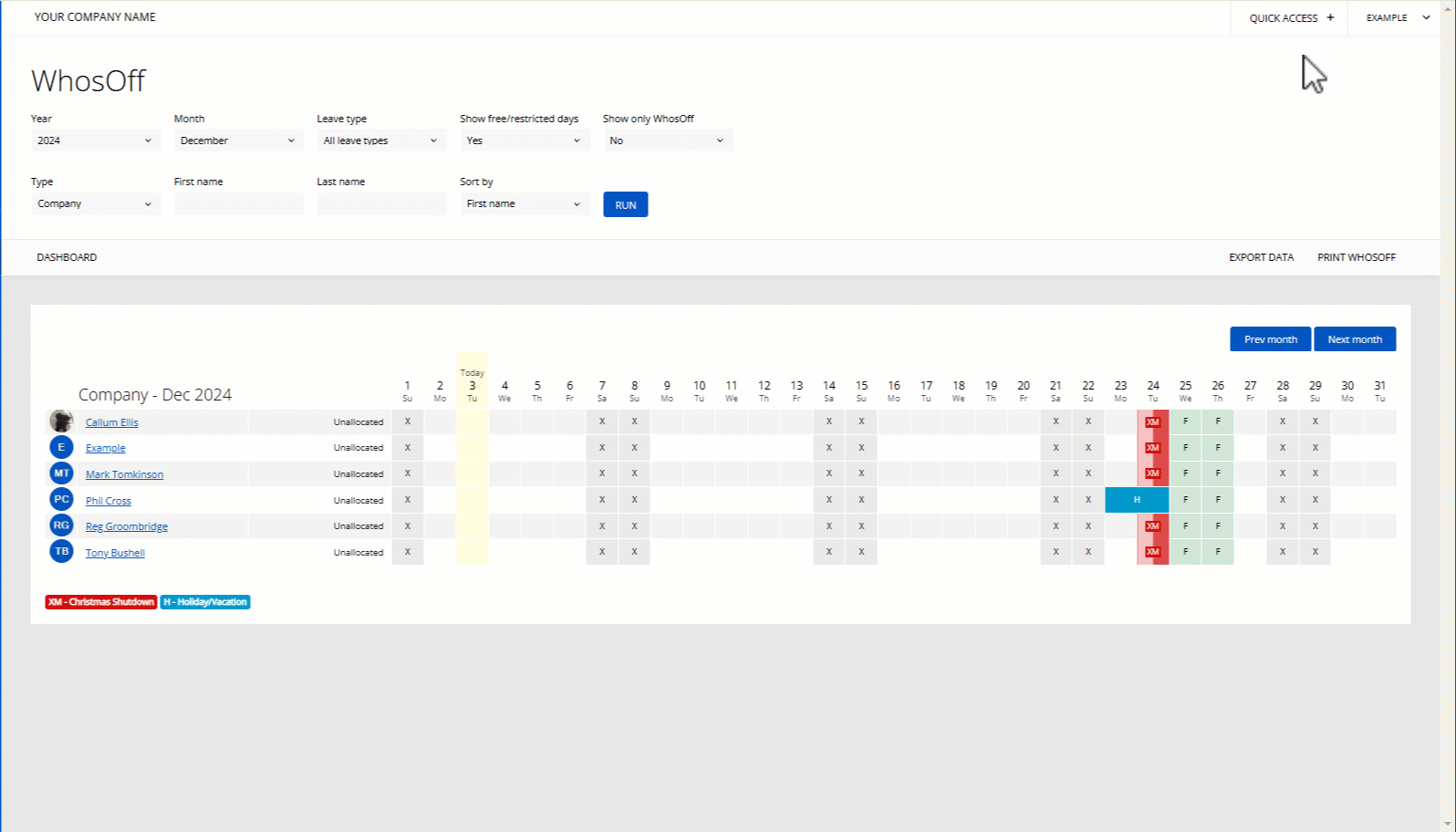
PLATFORMS
Web / OnlineCATEGORIES
OvertimePHRASES
submit, submit overtime, record overtime, lieu, flexi, overtime hours, overtimeSimilar articles