Once the structure of your WhosOff account (departments, staff, public holidays, leave types etc.) is set up, you will want to give staff access to WhosOff – this may be just a small group at first, or it may be the whole company.
You can send a welcome message that generates a new password for staff and gives them their login details, and forces them to create their own password when they first log in. To send the welcome messages in bulk;
• Go to the Administration dropdown
• Click Company Details
• Click the Send welcome messages tab
• Choose a department from the 'Select department' dropdown
• On the left, untick anyone from that department who doesn’t need a welcome message
• Finally, click Generate & Send and then click OK in the resulting dialogue box to send the welcome messages out.
Below is an example of what a WhosOff welcome message looks like. This can’t be customised.
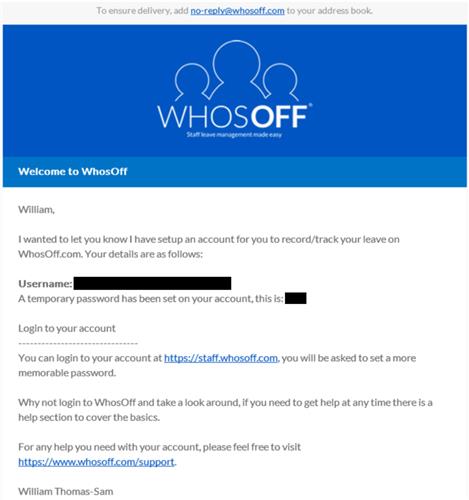
PLATFORMS
CATEGORIES
PHRASES
rollout, login, password, welcome messageSimilar articles