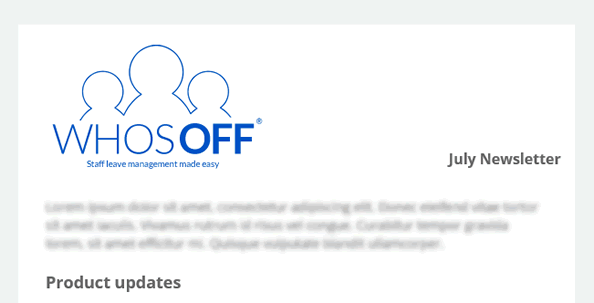Due to the recent passing of Her Majesty Queen Elizabeth II, the UK Government have officially announced that 19th September 2022 is to be a Bank Holiday which is the same day as her state funeral.
Whilst this decision affects a large number of businesses within the UK, it is still largely down to each employer as to whether or not this day is to be observed as a Bank Holiday.
If we wish to add this as a Bank Holiday, Is there anything I need to do?
Yes, your WhosOff account will not update automatically.
If you normally use Free Days to track Bank Holidays within your WhosOff account, then you will need to add this Bank Holiday into your account for this year. This can be done by following the below steps (you must be a Super User to complete this process);
- Login to your WhosOff account.
- Click the "Administration tab"
- Click "Manage Free / Restricted Days"
Then use the "Add" tool on the right hand side of the screen as per the example below;
- Type - Free
- Date - 19th September 2022 - using the Date Picker
- Apply To - All Departments
- Desc. - Enter the name of the bank holiday.
- Then click Add New Date.
Please note that any leave requests already booked will not automatically recalculate, you will need to manually do this for anyone who has already booked leave, by editing their individual leave requests.
To recalculate their leave requests and have a day refunded accordingly, you can do the following;
- Click on the "Administration tab"
- Click “Manage Staff“
- Then click “Leave” in line with the appropriate staff members' name (on the right hand side)
- A list of this staff members’ leave requests will then appear on the resulting page.
- Click “Edit” in line with the required leave request and then click “Check Changes”, followed by “Confirm Changes”.
- Your change should now be complete and the correct allowance taken.
Not all companies manage their Bank Holidays in this way for example if you have part time staff. Either way, if you need further assistance with this or have any questions, please feel free to contact our support team on either +44 (0) 1227 812933 or support@whosoff.com.