Using Apple's iCal you are able to subscribe to a calendar feed that you have setup within WhosOff. In order to subscribe to a feed you will need to follow the steps below.
Which feeds are available to me?
In order to establish which feeds are available to you, follow these steps:
- Login to your WhosOff account.
- Click on the "Tools" tab.
- Under Calendar Feeds there will be a list of the feeds that you are able to subscribe to (as shown below).
If there are no feeds listed on this screen you can contact your Super User and request a feed by created by them (as in our Knowledgebase Article)
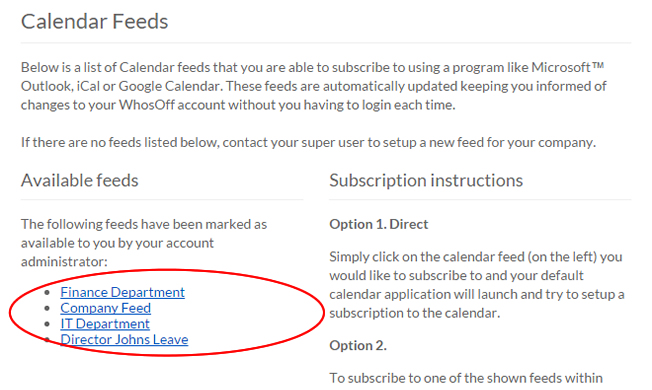
Screenshot: Staff tools page showing available calendar feeds
How often are the feeds updated?
Feeds are automatically updated everytime your iCal requests the feed from WhosOff.
How do I subscribe to an available feed?
To subscribe to a calendar feed that is available to you, follow these steps (you will need to have opened both iCal, and be logged into your WhosOff account):
- In WhosOff, from the tools page (mentioned aboved) locate the feed you would like create a subscription to and Right Click on the feed and select;
- "Copy Link" using Microsoft Edge
- "Copy Link Location" using Firefox
- "Copy Link Address" using Chrome
- "Copy Link" using Safari
- In iCal, click Calendar and select Subscribe (or press alt + cmd + s).
- In the popup 'Enter the URL of the calendar you want to subscribe to', paste the url, previously copied into the textbox and click Subscribe.
- In the new popup window, enter the name i.e WhosOff , Description WhosOff Calendar and in the Auto-Refresh select the time period you wish to have the calendar updated for example Every Hour. Click OK
- A New Subscription will now appear in the right hand column and your display will be updated
PLATFORMS
CATEGORIES
PHRASES
ical, mac, subscribe, calendar, feedSimilar articles